Loading
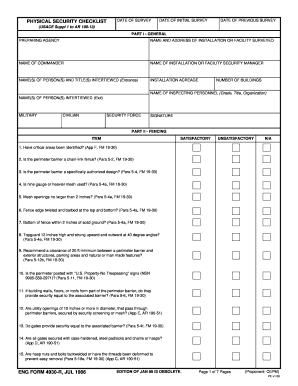
Get Physical Security Checklist
How it works
-
Open form follow the instructions
-
Easily sign the form with your finger
-
Send filled & signed form or save
How to fill out the Physical Security Checklist online
Filling out the Physical Security Checklist online is an essential process to ensure the safety and security of your facilities. This guide will provide you with step-by-step instructions to navigate the online form efficiently.
Follow the steps to complete the Physical Security Checklist online.
- Press the ‘Get Form’ button to access the checklist document and open it for editing.
- Begin with Part I - General. Fill in the date of the survey, the date of previous surveys, and the name and address of the installation or facility being surveyed. Include the names of the commander and the facility security manager.
- Next, provide information on the installation acreage, the number of buildings, and the names and titles of personnel interviewed. Make sure to include both military and civilian personnel, along with the security force.
- In Part II - Fencing, you will assess various aspects of the perimeter barrier. Mark each item as satisfactory, unsatisfactory, or not applicable based on your observations.
- Continue to Part III - Lighting. Here, evaluate the lighting conditions and ensure adequate illumination. Indicate whether repairs are done promptly if lights become inoperative.
- In Part IV - Doors, Windows, Locks, ensure that exterior doors and windows are secured properly. Confirm that locking devices are in place to prevent unauthorized entry.
- Proceed to Part V - Key Control, where you will verify that key control procedures are being followed, including lock rotations and key inventories.
- Move to Part VI - Intrusion Detection System (IDS). Assess if the IDS has been properly installed and if an SOP is in place for its operation. Input information regarding the effectiveness and any malfunctions.
- Continue filling out Parts VII to XII, evaluating vehicles, boats, and miscellaneous security concerns, marking the status of each item reviewed.
- Finally, in Part XIII - Remarks, document any findings, recommendations, recurring deficiencies, and general observations to summarize the survey.
- Once completed, save your changes, download, print, or share the form as needed based on your organization’s requirements.
Complete the Physical Security Checklist online to enhance safety and security for your facilities.
A physical security assessment evaluates existing or planned security measures that protect assets from threats and identifies improvements when deemed necessary.
Industry-leading security and compliance
US Legal Forms protects your data by complying with industry-specific security standards.
-
In businnes since 199725+ years providing professional legal documents.
-
Accredited businessGuarantees that a business meets BBB accreditation standards in the US and Canada.
-
Secured by BraintreeValidated Level 1 PCI DSS compliant payment gateway that accepts most major credit and debit card brands from across the globe.


