Loading
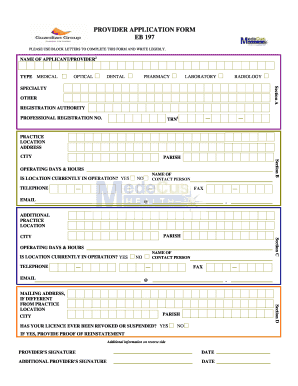
Get Provider Application Form Eb 197 - Guardian Group
How it works
-
Open form follow the instructions
-
Easily sign the form with your finger
-
Send filled & signed form or save
How to fill out the PROVIDER APPLICATION FORM EB 197 - Guardian Group online
Completing the PROVIDER APPLICATION FORM EB 197 for Guardian Group is essential for healthcare providers seeking to register. This guide will provide you with detailed, step-by-step instructions to assist you in filling out the form accurately and efficiently online.
Follow the steps to successfully complete the application form
- Press the ‘Get Form’ button to obtain the form and launch it in an appropriate online editing tool.
- In Section A, complete the applicant/provider name field, and select the type of medical practice you belong to from the provided options, such as medical, optical, dental, pharmacy, laboratory, or radiology. Additionally, specify your specialty and fill in your professional registration number and registration authority details.
- In Section B, provide your practice location's address, including the city and parish. Indicate the operating days and hours for your practice. Specify whether the location is currently in operation by selecting yes or no. Include the name and contact details of a designated contact person at your practice.
- If applicable, Section C allows you to add an additional practice location. Fill out the same required details as in Section B: address, city, parish, operating days and hours, operational status, and contact person information.
- In Section D, if your mailing address differs from your practice location, please provide it, along with corresponding city and parish details. Answer whether your license has ever been revoked or suspended. If yes, you must include proof of reinstatement.
- Finalize your application by signing and dating the form in the designated areas for the provider's signature. If applicable, secure an additional signature from another provider.
- After completing all sections and ensuring accuracy, save your changes. You may then choose to download, print, or share the completed form as required.
Get your provider application form completed online today.
To log into your Guardian account, go to GuardianProtection.com and click “Login” in the top right corner. Enter your username/email and password and click SIGN IN.
Industry-leading security and compliance
US Legal Forms protects your data by complying with industry-specific security standards.
-
In businnes since 199725+ years providing professional legal documents.
-
Accredited businessGuarantees that a business meets BBB accreditation standards in the US and Canada.
-
Secured by BraintreeValidated Level 1 PCI DSS compliant payment gateway that accepts most major credit and debit card brands from across the globe.


