Loading
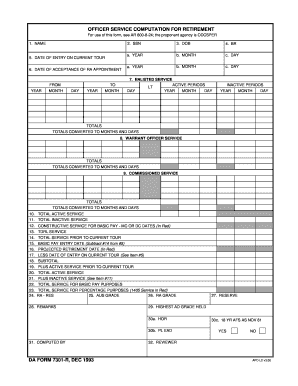
Get Da Form 7301 R
How it works
-
Open form follow the instructions
-
Easily sign the form with your finger
-
Send filled & signed form or save
How to fill out the Da Form 7301 R online
Filling out the Da Form 7301 R is an important step in the officer service computation for retirement. This guide provides clear and supportive instructions on how to complete the form accurately and efficiently online.
Follow the steps to successfully complete the form.
- Click ‘Get Form’ button to obtain the form and open it in the editor.
- In section 1, enter your name as it appears on official documents. Ensure that the spelling is accurate.
- In section 2, provide your social security number (SSN) without any dashes or spaces.
- Section 3 requires your date of birth (DOB). Use the format: year, month, and day.
- In section 4, indicate your branch of service (BR) on the appropriate line.
- For section 5, enter the date of entry on your current tour. Follow it with or fill out section 6 for the date you accepted your Regular Army (RA) appointment.
- Continue to section 7, where you will summarize your enlisted service. Input the from/to dates, specifying the year, month, and day for both active and inactive periods.
- In section 8, document your warrant officer service in the requested fields.
- Section 9 asks for your commissioned service totals, listing them in months and days.
- Proceed to section 10 to calculate your total active service, inputting totals as necessary.
- Input your total inactive service in section 11.
- Section 12 requests the constructive service for basic pay. Fill out the relevant dates indicated in red.
- Provide details about TDRL service in section 13.
- In section 14, calculate and enter your total service prior to the current tour.
- Section 15 requires you to input your basic pay entry date by subtracting the total service noted in section 14 from the date listed in section 5.
- Enter your projected retirement date in section 16, ensuring it is also noted in red.
- For section 17, deduct the date of entry on the current tour from your projected retirement date.
- Follow through sections 18 to 23, calculating all subtotals and totals as requested.
- Complete section 24 through 29 with your Reserve and grade information.
- In sections 30 to 41, provide all necessary additional details, including retirement points and total service.
- Once all sections are completed, review your entries for accuracy. Save changes, download the document, or print it as needed.
Start filling out your documents online today for a smooth processing experience.
1:24 4:13 How to Fill Out DA-31 Form (Request and Authority for Leave) Online YouTube Start of suggested clip End of suggested clip Box 13 asks for the approving authority's signature and title box 14 asks for the date. And time ofMoreBox 13 asks for the approving authority's signature and title box 14 asks for the date. And time of your departure. As well as the name title and signature of the departure. Authority.
Industry-leading security and compliance
US Legal Forms protects your data by complying with industry-specific security standards.
-
In businnes since 199725+ years providing professional legal documents.
-
Accredited businessGuarantees that a business meets BBB accreditation standards in the US and Canada.
-
Secured by BraintreeValidated Level 1 PCI DSS compliant payment gateway that accepts most major credit and debit card brands from across the globe.


