Loading
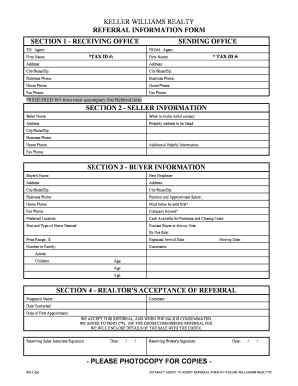
Get Keller Williams Referral Form
How it works
-
Open form follow the instructions
-
Easily sign the form with your finger
-
Send filled & signed form or save
How to fill out the Keller Williams Referral Form online
Completing the Keller Williams Referral Form online is an essential step in facilitating real estate referrals efficiently. This guide provides clear, step-by-step instructions to help users navigate the form with confidence, ensuring all required information is accurately submitted.
Follow the steps to fill out the Keller Williams Referral Form online.
- Click ‘Get Form’ button to obtain the form and open it in the editor.
- In Section 1, enter the receiving office information, including the agent's name, tax ID number, firm name, address, city, state, zip code, and business, home, and fax phone numbers.
- Complete the sending office information with the same details for the agent sending the referral.
- In Section 2, provide seller information, including the seller's name, address, property address, business and home phone numbers, and any additional helpful information.
- Move to Section 3 for buyer information. Fill in details such as the buyer's name, new employer, addresses, phone numbers, and information about home sale, preferred location, budget, household size, and comments related to the buyer's situation.
- In Section 4, complete the realtor's acceptance of referral by including the prospect's name, comments, and important dates such as when the prospect was contacted and the date of the first appointment.
- Ensure the receiving sales associate and broker sign and date the form to confirm acceptance of the referral and agreement to the referral fee.
- After filling out all sections, review the form for any missing information. You can then save your changes, download, print, or share the completed form as needed.
Start filling out the Keller Williams Referral Form online today to streamline your referral process.
How to Get Leads in Real Estate Build partnerships. Throw a housewarming party. Become a restaurant regular. Send a handwritten note. Leverage the internet to advertise. Advertise through more traditional media. Build your own website. Develop a niche.
Industry-leading security and compliance
US Legal Forms protects your data by complying with industry-specific security standards.
-
In businnes since 199725+ years providing professional legal documents.
-
Accredited businessGuarantees that a business meets BBB accreditation standards in the US and Canada.
-
Secured by BraintreeValidated Level 1 PCI DSS compliant payment gateway that accepts most major credit and debit card brands from across the globe.


