Loading
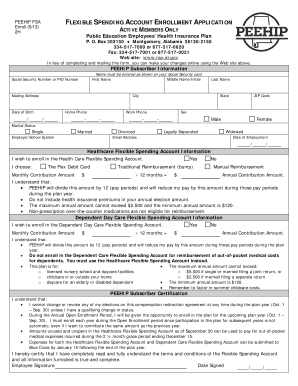
Get Flexible Spending Account Enrollment Application - Jsu
How it works
-
Open form follow the instructions
-
Easily sign the form with your finger
-
Send filled & signed form or save
How to fill out the FLEXIBLE SPENDING ACCOUNT ENROLLMENT APPLICATION - Jsu online
Completing the Flexible Spending Account Enrollment Application is an essential step for active members of the Public Education Employees’ Health Insurance Plan. This guide will provide you with clear, step-by-step instructions to fill out the form online efficiently.
Follow the steps to complete your enrollment application successfully.
- Click the ‘Get Form’ button to obtain the form and open it in your preferred online editor.
- Enter your PEEHIP subscriber information accurately. This includes your name, Social Security number or PID number, mailing address, date of birth, and contact numbers. Ensure that your name matches exactly as it appears on your Social Security card.
- Indicate your sex and marital status by selecting the appropriate options provided. Provide the name of your employer or school system and your date of employment.
- Proceed to the Healthcare Flexible Spending Account section. Indicate if you wish to enroll by selecting 'Yes' or 'No.' Choose your preferred reimbursement method and specify your monthly contribution amount. Remember that the total annual contribution amount cannot exceed $2,500.
- In the Dependent Day Care Flexible Spending Account section, choose whether to enroll. Input your monthly contribution amount, ensuring you understand the limitations on maximum contributions based on your filing status.
- Read and acknowledge the subscriber certification statements. This section informs you about the changes to your elections, open enrollment periods, and the use of unused funds.
- Finally, provide your signature and the date when signing the application. Ensure all information is accurate before submitting.
- Once you have completed all sections, save your changes, download a copy of the form, and print or share it as needed.
Take action now and complete your enrollment application online to ensure you take full advantage of your benefits.
Thanks to the Coronavirus Aid, Relief and Economic Security (CARES) Act, you can use your FSA or HSA funds to buy over-the-counter medications without a prescription, like Tylenol and other pain relievers, heartburn medications, allergy relief and more, for the first time since 2011.
Industry-leading security and compliance
US Legal Forms protects your data by complying with industry-specific security standards.
-
In businnes since 199725+ years providing professional legal documents.
-
Accredited businessGuarantees that a business meets BBB accreditation standards in the US and Canada.
-
Secured by BraintreeValidated Level 1 PCI DSS compliant payment gateway that accepts most major credit and debit card brands from across the globe.


