Loading
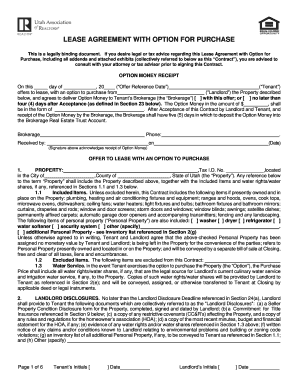
Get Addendum Format
How it works
-
Open form follow the instructions
-
Easily sign the form with your finger
-
Send filled & signed form or save
How to fill out the Addendum Format online
The Addendum Format serves as a vital document in real estate transactions, allowing for modifications to existing lease agreements. This guide provides clear, step-by-step instructions to help users navigate the process of filling out the Addendum Format online with confidence and ease.
Follow the steps to complete the Addendum Format effectively.
- Click ‘Get Form’ button to obtain the form and open it in your preferred online editor.
- Begin by entering the Offer Reference Date at the top of the form, which is the date this addendum takes effect.
- Indicate whether this document is an Addendum or Counteroffer by checking the appropriate box.
- Fill in the names of the Tenant and Landlord as they appear in the original Lease Agreement.
- Specify the Property location in the designated area to ensure clarity on the subject of the addendum.
- Detail any new terms or conditions being added by entering the specified modifications in the given text box.
- Review the section on Contract Deadlines and check the box to indicate if these deadlines remain unchanged or are modified; if changed, provide the new deadlines.
- Both parties must sign and date the form at the bottom to validate the addendum.
- Once completed, save the document, download it for your records, or print it to share with the involved parties.
Finalize your Addendum Format online today and ensure all terms are well-documented.
The laws of the land take precedence over all other HOA documents. State laws come before local laws, while federal laws outweigh everything else. Whether you're drafting your governing documents or deciding which one to follow, it's important to always check the law first.
Industry-leading security and compliance
US Legal Forms protects your data by complying with industry-specific security standards.
-
In businnes since 199725+ years providing professional legal documents.
-
Accredited businessGuarantees that a business meets BBB accreditation standards in the US and Canada.
-
Secured by BraintreeValidated Level 1 PCI DSS compliant payment gateway that accepts most major credit and debit card brands from across the globe.


