Loading
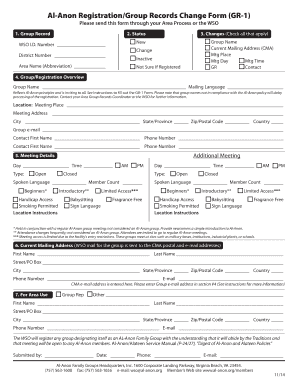
Get Gr-1 Group Records Change Form - Al-anon/alateen
How it works
-
Open form follow the instructions
-
Easily sign the form with your finger
-
Send filled & signed form or save
How to fill out the GR-1 Group Records Change Form - Al-Anon/Alateen online
Completing the GR-1 Group Records Change Form for Al-Anon/Alateen online is a straightforward process designed to help groups communicate changes effectively. This guide provides step-by-step instructions to ensure a smooth and efficient completion of the form.
Follow the steps to fill out the GR-1 Group Records Change Form online.
- Click the ‘Get Form’ button to retrieve the document and open it in your preferred editing tool.
- Begin by entering the WSO I.D. number and district number in the specified fields. Ensure that these numbers are accurate, as they are essential for processing.
- In the changes section, indicate all applicable changes by checking the relevant boxes. Choices include group name, mailing address, meeting place, meeting day, meeting time, group representative, and contact information.
- Provide a comprehensive group/registration overview. Input the group name and ensure the name reflects Al-Anon principles and is welcoming. Include the meeting place, address, city, state/province, zip/postal code, and country.
- Specify the group email and contact first name, along with the contact's phone number. Repeat these fields for the additional meeting contact if applicable.
- Fill out the meeting details section, including the day and time of meetings. Select the type of meeting (open or closed) and include insights regarding spoken language and member count.
- In the current mailing address section, provide the first name, last name, street/PO box, city, state/province, zip/postal code, country, phone number, and email. Make sure to enter the group email address in section #4.
- Complete the section for area use by checking the appropriate box and filling in the respective contact details. This information is necessary for internal communications.
- Finally, review your entries for accuracy, ensure all required fields are completed, and make any necessary adjustments before submitting the form.
- Once you have finalized and checked the form, you can save your changes, download it for your records, print a copy, or share it with relevant parties.
Ready to manage your group records? Complete the GR-1 Group Records Change Form online today!
Currently, there are over 24,000 Al‑Anon groups and nearly 1,500 Alateen groups meeting in 118 countries.
Industry-leading security and compliance
US Legal Forms protects your data by complying with industry-specific security standards.
-
In businnes since 199725+ years providing professional legal documents.
-
Accredited businessGuarantees that a business meets BBB accreditation standards in the US and Canada.
-
Secured by BraintreeValidated Level 1 PCI DSS compliant payment gateway that accepts most major credit and debit card brands from across the globe.


