Loading
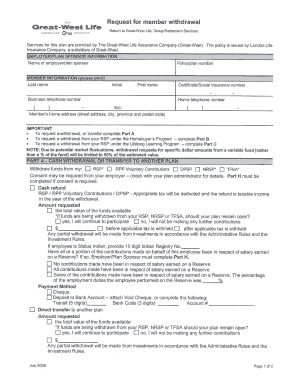
Get The Request For Member Withdrawal Great-west Life
How it works
-
Open form follow the instructions
-
Easily sign the form with your finger
-
Send filled & signed form or save
How to fill out the THE Request For Member Withdrawal Great-West Life online
Completing the Request For Member Withdrawal Great-West Life is an essential step for users wishing to access their retirement savings or transfer funds to another plan. This guide will provide you with clear, step-by-step instructions to help you navigate the form effectively.
Follow the steps to accurately complete your request for member withdrawal.
- Click ‘Get Form’ button to obtain the form and open it in the editor.
- Fill in the employer or plan sponsor information. Enter the name of the employer or plan sponsor as required in the designated field.
- Provide your member information. This includes your policy or plan number, last name, initial, first name, business and home telephone numbers, certificate or social insurance number, and home address.
- Choose the appropriate part for your request. For a standard withdrawal or transfer, complete Part A. For a Homebuyer's withdrawal, complete Part B, or for a Lifelong Learning withdrawal, complete Part C. Ensure you follow the instructions linked to each part.
- In Part A, indicate whether you are withdrawing from your Registered Savings Plan (RSP), Registered Pension Plan (RPP), or other types of funds. Specify whether you wish to receive funds as a cheque or deposit them to your bank account.
- Enter the amount requested in the provided section and specify if you want to withdraw the total value before or after applicable taxes are withheld.
- If applicable, complete the additional details regarding contributions made on a Reserve and the entitlement to the Indian Registry number.
- In Part B and Part C, if you're requesting a Homebuyer's withdrawal or Lifelong Learning withdrawal, be sure to complete the mentioned payment method and attach the required Canada Revenue Agency forms.
- In Part F, sign and date the form to request the withdrawal and/or transfer as outlined.
- If you have named an irrevocable beneficiary, ensure they complete Part G by signing and dating where indicated.
- If your plan requires employer consent for in-service withdrawals, have the employer or plan sponsor sign and date Part H.
- Once all sections are completed, save your changes or download the form for printing and sharing.
Complete your Request For Member Withdrawal Great-West Life online today for smoother fund management.
Android is a trademark of Google Inc. You can now access Great-West Life's GroupNet Mobile app on your BlackBerry® or Android device. ... Submit claims online with Member eClaims part of Great-West's industry-leading GroupNet online services.
Industry-leading security and compliance
US Legal Forms protects your data by complying with industry-specific security standards.
-
In businnes since 199725+ years providing professional legal documents.
-
Accredited businessGuarantees that a business meets BBB accreditation standards in the US and Canada.
-
Secured by BraintreeValidated Level 1 PCI DSS compliant payment gateway that accepts most major credit and debit card brands from across the globe.


