Loading
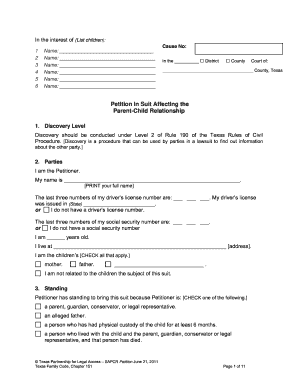
Get Petition In Suit Affecting The Parent Child Relationship. Sapcr Forms
How it works
-
Open form follow the instructions
-
Easily sign the form with your finger
-
Send filled & signed form or save
How to fill out the Petition In Suit Affecting The Parent Child Relationship. SAPCR Forms online
This guide provides detailed information on completing the Petition In Suit Affecting The Parent Child Relationship SAPCR Forms online. It is designed to support users with varying levels of legal experience through a clear and comprehensive process.
Follow the steps to fill out the Petition In Suit Affecting The Parent Child Relationship SAPCR Forms online.
- Press the ‘Get Form’ button to access the form and open it in the editor.
- Begin by listing the names of the children involved in the case. Ensure to provide accurate information as this is crucial for the proceedings.
- Fill in the cause number as assigned to your case, indicating the relevant legal matter.
- Input your name in the designated field, ensuring it matches your official documents. If applicable, include the last three digits of your driver’s license number or indicate if you do not have one.
- Specify your residency details including your full address where you currently live.
- In the sections regarding your relationship to the children, check all applicable options such as mother or father.
- Establish your standing by selecting the appropriate option that describes your relationship or custody status with the children.
- Indicate the court's jurisdiction status regarding the children, checking the applicable option that reflects their legal history.
- Complete the section listing the relevant children, providing their names, places of birth, and other required details.
- Address the section on persons entitled to citation by providing the names and addresses of respondents, ensuring to check whether service of process is needed.
- If applicable, complete the section regarding non-resident respondents, detailing any connections they have to Texas.
- Check the appropriate options for the children's health insurance status and provide the relevant insurance information.
- Declare whether the children possess any significant property.
- In the conservatorship and access section, indicate the parenting arrangement that you believe serves the children's best interests.
- Outline any child support requests you wish to present to the court.
- If requesting a temporary restraining order or temporary orders, check the relevant boxes and outline your requests.
- Conclude by signing the petition, printing your name, and providing your contact information.
- Once completed, users can save their changes, download, print, or share the form as needed.
Complete and submit your legal documents online today for efficient processing.
Fill out your court forms. ... Have your forms reviewed. ... Make at least 2 copies of all your forms. ... File your forms with the court clerk. ... Serve your papers on the other parent. ... File your Proof of Service. ... Go to your court hearing.
Industry-leading security and compliance
US Legal Forms protects your data by complying with industry-specific security standards.
-
In businnes since 199725+ years providing professional legal documents.
-
Accredited businessGuarantees that a business meets BBB accreditation standards in the US and Canada.
-
Secured by BraintreeValidated Level 1 PCI DSS compliant payment gateway that accepts most major credit and debit card brands from across the globe.


