Loading
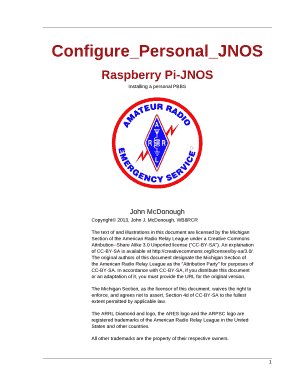
Get Raspberry Pi-jnos - Michigan Section Ares - Ares-mi
How it works
-
Open form follow the instructions
-
Easily sign the form with your finger
-
Send filled & signed form or save
How to fill out the Raspberry Pi-JNOS - Michigan Section ARES - Ares-mi online
This guide provides a comprehensive overview of how to successfully fill out the Raspberry Pi-JNOS - Michigan Section ARES - Ares-mi online form. By following the steps outlined below, users can smoothly navigate through each section with clarity and confidence.
Follow the steps to fill out the Raspberry Pi-JNOS - Michigan Section ARES - Ares-mi form.
- Click the ‘Get Form’ button to access the form and open it in your preferred editor.
- Begin filling in the required fields of the form, starting with your personal information. This may include your name, callsign, and location. Ensure you provide accurate information.
- Input your radio IP address. Ensure this address is unique and associated with the proper county office; check with the local network coordinator for assistance if needed.
- Fill in the LAN IP addresses for your Raspberry Pi. These should be addresses that are not within your router's DHCP range, ensuring they are free for use.
- Provide details about the hardware you are using, including the specific Raspberry Pi model and any additional components such as the TNC-Pi.
- Review the configuration settings, ensuring that all information is accurate and complete. Hovering over fields may provide definitions and additional support.
- Once all fields are complete and valid (none should be highlighted in red), click the Install JNOS button to finalize the configuration.
- After configuration, the system may shut down automatically. To apply changes, restart the Raspberry Pi and ensure JNOS is running properly.
- At this stage, you may choose to save your changes, download the form for your records, or print it. You can also prepare to share the form with others if required.
Get started now by completing the Raspberry Pi-JNOS - Michigan Section ARES - Ares-mi form online.
Industry-leading security and compliance
US Legal Forms protects your data by complying with industry-specific security standards.
-
In businnes since 199725+ years providing professional legal documents.
-
Accredited businessGuarantees that a business meets BBB accreditation standards in the US and Canada.
-
Secured by BraintreeValidated Level 1 PCI DSS compliant payment gateway that accepts most major credit and debit card brands from across the globe.


