Loading
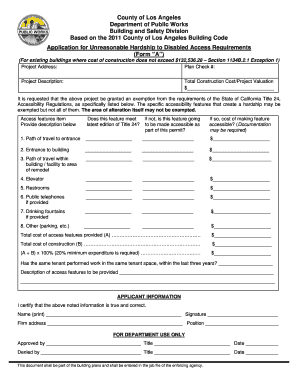
Get Application For Unreasonable Hardship Form A - 2011 Valuation.pdf
How it works
-
Open form follow the instructions
-
Easily sign the form with your finger
-
Send filled & signed form or save
How to fill out the Application For Unreasonable Hardship Form A - 2011 Valuation.pdf online
Filling out the Application For Unreasonable Hardship Form A - 2011 Valuation is an important step for project owners seeking exemptions from certain accessibility requirements. This guide provides clear, step-by-step instructions for completing the form online to ensure your application is thorough and accurate.
Follow the steps to complete your application efficiently.
- Press the 'Get Form' button to access the application and open it in your browser.
- Begin by entering the project address and plan check number in the designated fields. These details identify your project for review.
- Provide a brief project description that summarizes the nature of the work being done. This information helps reviewers understand the context of your application.
- Input the total construction cost or project valuation in the corresponding field. Ensure this amount does not exceed $132,536.28, as specified for the application.
- List the specific accessibility features creating hardship by filling out the access features section. For each feature, confirm whether it meets the latest Title 24 standards.
- For features that do not comply, indicate whether they will be made accessible as part of the permit, and provide the associated costs where applicable.
- Complete the total cost of access features and the total cost of construction sections. Calculate the percentage expenditure required based on your provided costs.
- Answer the question about previous work performed in the same tenant space within the last three years, if applicable.
- Fill in the description of access features to be provided as part of your project. This should include details on how you plan to address any identified accessibility hardships.
- Provide your name, signature, firm address, and position in the applicant information section to certify that the provided information is accurate.
- Review all entered data for accuracy and completeness before finalizing your submission.
- Once satisfied with your application, save your changes, then download, print, or share the form as needed for submission.
Start completing your documents online to ensure a smooth application process.
Title 31. GREEN BUILDING STANDARDS CODE, Code of Ordinances, Los Angeles County.
Industry-leading security and compliance
US Legal Forms protects your data by complying with industry-specific security standards.
-
In businnes since 199725+ years providing professional legal documents.
-
Accredited businessGuarantees that a business meets BBB accreditation standards in the US and Canada.
-
Secured by BraintreeValidated Level 1 PCI DSS compliant payment gateway that accepts most major credit and debit card brands from across the globe.


