Loading
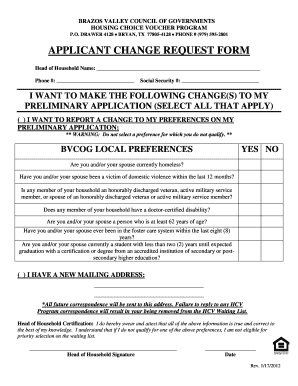
Get Applicant Change Request Form - Brazos Valley Council Of ... - Bvcog
How it works
-
Open form follow the instructions
-
Easily sign the form with your finger
-
Send filled & signed form or save
How to fill out the Applicant Change Request Form - Brazos Valley Council Of Governments online
Filling out the Applicant Change Request Form is a necessary step for individuals wishing to update their information with the Brazos Valley Council Of Governments. This guide provides clear instructions on each section of the form to ensure users can easily complete it online.
Follow the steps to successfully complete the form.
- Click the ‘Get Form’ button to access the Applicant Change Request Form. Once you have done this, the form will open in your preferred editing tool.
- Begin by entering your head of household name and phone number in the designated fields at the top of the form.
- Provide your Social Security number in the specified field. Ensure this information is accurate.
- Select the changes you wish to report by checking the appropriate boxes. Review the BVCOG local preferences and only select those for which you qualify.
- If you have a new mailing address, fill in the required details. Remember, all future correspondence will be sent to this address.
- For reporting changes in income, list the new monthly totals for all adults in your household in the provided sections. Ensure the information is legible.
- If changing your name, specify the new head of household name in the relevant section and provide a reason for the change.
- Update your telephone number if necessary by filling in the appropriate field.
- If changing the head of household, enter the new person's full name and provide a reason for the change. Ensure to include a copy of the new head of household's Social Security card.
- Finish by certifying that all information provided is true by signing and dating the form. This step is crucial for the accuracy of your application.
- Once you have filled out and reviewed all information, you can save the changes, download the completed form, print it, or share it as needed.
Start your process now by completing the Applicant Change Request Form online.
Industry-leading security and compliance
US Legal Forms protects your data by complying with industry-specific security standards.
-
In businnes since 199725+ years providing professional legal documents.
-
Accredited businessGuarantees that a business meets BBB accreditation standards in the US and Canada.
-
Secured by BraintreeValidated Level 1 PCI DSS compliant payment gateway that accepts most major credit and debit card brands from across the globe.


