Loading
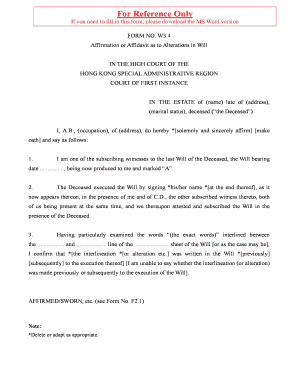
Get Form W34.doc
How it works
-
Open form follow the instructions
-
Easily sign the form with your finger
-
Send filled & signed form or save
How to fill out the Form W34.doc online
Filling out Form W34.doc can be a straightforward process with the right guidance. This document serves as an affirmation or affidavit related to alterations in a will and may require careful attention to detail.
Follow the steps to accurately complete the form online.
- Click the ‘Get Form’ button to obtain the form and open it in the appropriate online editing tool.
- Begin by entering the name of the deceased in the section labeled 'IN THE ESTATE of (name) late of (address)'. Make sure to fill in the full name and the last known address.
- Specify the marital status of the deceased in the designated field, indicating whether they were single, married, or in another recognized relationship.
- In the declaration section, provide your full name, occupation, and current address in the format requested (e.g., I, A.B., (occupation), of (address)).
- State your relationship to the deceased and confirm that you are one of the subscribing witnesses to their last will. Include the date of the will as mentioned in the form.
- Carefully present the details regarding the execution of the will. Confirm the presence of others and that you both attested and subscribed the will in the presence of the deceased.
- If applicable, examine and state any interlined words or alterations made in the will. Confirm whether these changes were made before or after the will was executed.
- Review your entries for accuracy and completeness. Once satisfied with your responses, ensure you save all changes made to the form.
- Finally, you can download, print, or share the completed form as needed.
Start completing your documents online today!
Industry-leading security and compliance
US Legal Forms protects your data by complying with industry-specific security standards.
-
In businnes since 199725+ years providing professional legal documents.
-
Accredited businessGuarantees that a business meets BBB accreditation standards in the US and Canada.
-
Secured by BraintreeValidated Level 1 PCI DSS compliant payment gateway that accepts most major credit and debit card brands from across the globe.


