Loading
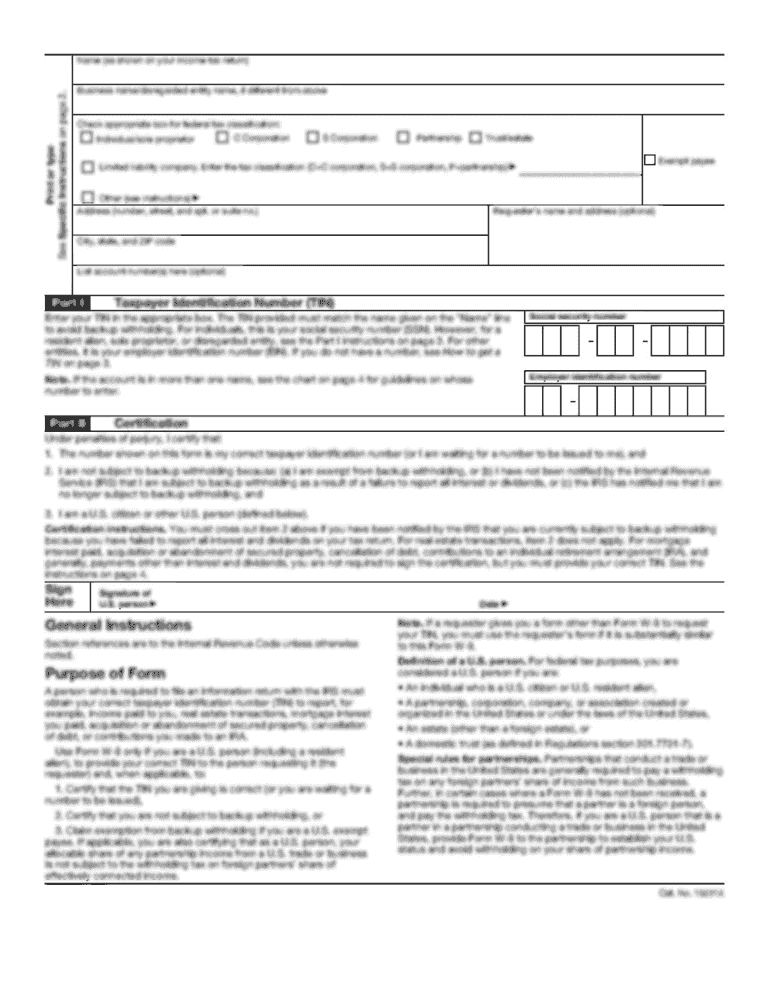
Get Credit Card Authorization Form. - Wake Technical Community College - Waketech
How it works
-
Open form follow the instructions
-
Easily sign the form with your finger
-
Send filled & signed form or save
How to fill out the Credit Card Authorization Form - Wake Technical Community College - Waketech online
Filling out the Credit Card Authorization Form is a straightforward process. This guide will provide clear instructions to help you complete the form accurately and effectively.
Follow the steps to fill out the Credit Card Authorization Form.
- Press the ‘Get Form’ button to access the Credit Card Authorization Form and open it in your preferred editor.
- Begin by entering your name as a student in the 'Student Name (Please Print)' field. Ensure that you use legible handwriting or typing, whichever you prefer.
- If the cardholder's name differs from your own, enter it in the 'Card Holder Name (If Different)' field.
- Input your student ID number in the designated section to confirm your identity.
- Provide the cardholder’s telephone number in the 'Card Holder Telephone Number' field. Make sure to include the area code.
- In the 'Amount Authorized' section, specify the dollar amount you are authorizing for payment.
- Enter the date in the appropriate format to ensure clarity.
- Complete the 'Credit Card Number' field with your 16-digit credit card number.
- Sign the form in the 'Card Holder Signature (Required)' section to validate the authorization.
- Indicate your card type by checking one of the options: Visa or MasterCard.
- Provide the expiration date of the card in the 'Exp. (MMYY)' field.
- Lastly, enter the CSC code located on the back of your card for security purposes.
- Once all fields are completed, review the form for accuracy. You can then save changes, download, print, or share the form as needed.
Complete your Credit Card Authorization Form online today to ensure your payment is processed promptly.
Complete the North Carolina Residency Determination at ncresidency.org. Apply online at admissions.waketech.edu. Activate your student account at my.waketech.edu.
Industry-leading security and compliance
US Legal Forms protects your data by complying with industry-specific security standards.
-
In businnes since 199725+ years providing professional legal documents.
-
Accredited businessGuarantees that a business meets BBB accreditation standards in the US and Canada.
-
Secured by BraintreeValidated Level 1 PCI DSS compliant payment gateway that accepts most major credit and debit card brands from across the globe.


