Loading
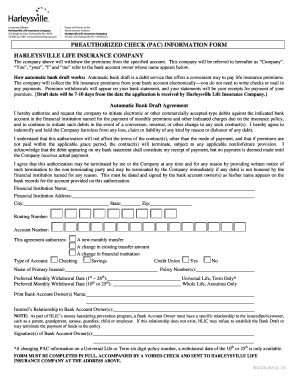
Get New Pac Form- Im-027 02-10.doc. Nfs Standard App 5-02
How it works
-
Open form follow the instructions
-
Easily sign the form with your finger
-
Send filled & signed form or save
How to fill out the New PAC Form- IM-027 02-10.doc. NFS Standard App 5-02 online
Filling out the New PAC Form can be straightforward if you follow the right steps. This guide offers clear instructions on completing the form, ensuring you provide all necessary information accurately and efficiently.
Follow the steps to complete the New PAC Form successfully.
- Press the ‘Get Form’ button to access the form and open it for editing.
- Enter the financial institution's name where your bank account is held in the designated field. Ensure the name matches exactly as listed on your bank records.
- Fill in the financial institution's address, including the city, state, and zip code, to ensure accurate processing of your payments.
- Provide your bank account's routing number and account number. Double-check these numbers for accuracy to avoid payment issues.
- Select the type of account (checking or savings) and indicate if this is a new transfer, a change in the existing transfer amount, or a change in financial institution.
- Input the name of the primary insured and their corresponding policy number(s) in the specified sections.
- Choose your preferred monthly withdrawal date from the options available (for universal life or term policies, select between the 1st and 28th; for whole life or annuities, select the 10th or 25th).
- Print the bank account owner's name clearly in the provided section. This should match the name on your bank account records.
- Describe the relationship of the insured to the bank account owner, ensuring it aligns with the definitions provided in the form.
- Finally, sign the form in the designated area. Ensure the signature matches the name as listed on the bank records.
Complete your documents online today to ensure timely processing and avoid any delays.
Industry-leading security and compliance
US Legal Forms protects your data by complying with industry-specific security standards.
-
In businnes since 199725+ years providing professional legal documents.
-
Accredited businessGuarantees that a business meets BBB accreditation standards in the US and Canada.
-
Secured by BraintreeValidated Level 1 PCI DSS compliant payment gateway that accepts most major credit and debit card brands from across the globe.


