Loading
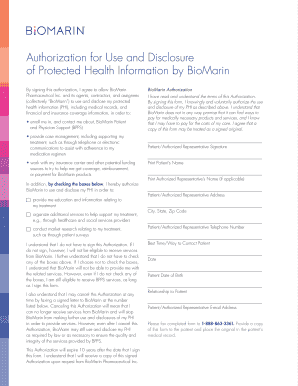
Get Download Hipaa Patient Authorization Release Form -
How it works
-
Open form follow the instructions
-
Easily sign the form with your finger
-
Send filled & signed form or save
How to fill out the Download HIPAA Patient Authorization Release Form - online
Completing the Download HIPAA Patient Authorization Release Form online is a straightforward process designed to ensure the secure handling of your protected health information. This guide provides step-by-step instructions to help you navigate each section of the form with ease.
Follow the steps to complete the form effectively.
- Click ‘Get Form’ button to obtain the form and open it for completion.
- Begin by filling out the patient’s name at the top of the form. This identifies whose information is being authorized for disclosure.
- Provide the patient’s address, including city, state, and zip code, to ensure accurate communication and record-keeping.
- Enter the patient’s date of birth. This information helps verify the identity of the individual to whom the health information pertains.
- Indicate the relationship to the patient if you are completing the form on behalf of someone else. This clarifies your authority in signing the document.
- Fill in the best contact number and email address for the patient or authorized representative to ensure they can be reached easily.
- Review the authorization details carefully. You will need to check specific boxes that outline the types of information and purposes for which the authorization is granted.
- Sign and date the authorization section to confirm your consent for the use and disclosure of protected health information as described in the form.
- Once completed, save your changes, and download the form for your records. You may choose to print it and share it with the relevant parties or submit it electronically if permitted.
Complete your forms online today to manage your health information securely and effectively.
Related links form
How to create effective HIPAA compliant forms Using a HIPAA compliant form builder. ... Collect HIPAA compliant electronic signatures. ... Collecting all patient information in one intake form. ... Restricting form field entry. ... Making form fields required. ... Using conditional logic in forms. ... Autocomplete forms.
Industry-leading security and compliance
US Legal Forms protects your data by complying with industry-specific security standards.
-
In businnes since 199725+ years providing professional legal documents.
-
Accredited businessGuarantees that a business meets BBB accreditation standards in the US and Canada.
-
Secured by BraintreeValidated Level 1 PCI DSS compliant payment gateway that accepts most major credit and debit card brands from across the globe.


