Loading
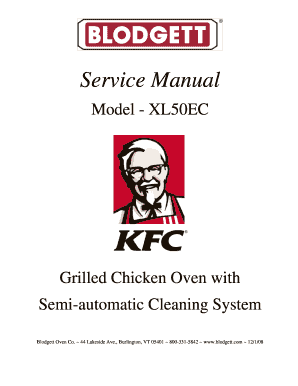
Get Blodgett Kfc Oven Form
How it works
-
Open form follow the instructions
-
Easily sign the form with your finger
-
Send filled & signed form or save
How to fill out the Blodgett Kfc Oven Form online
Filling out the Blodgett Kfc Oven Form online can be a straightforward process when you follow the right steps. This guide will provide you with clear, detailed instructions to ensure that you complete the form accurately and efficiently.
Follow the steps to successfully complete the form online.
- Click ‘Get Form’ button to obtain the form and open it in the editor.
- Begin by entering the serial number of the oven in the designated field to identify the unit being installed.
- Enter the model of the oven in the specified section, ensuring you choose 'XL50EC' as noted on the oven.
- Fill in the date of installation, using the date picker or typing the date in the format MM/DD/YYYY.
- Specify the Store ID, providing a unique identifier for the store where the oven is installed.
- Complete the service agency information by providing the name, address, and contact details.
- Make sure to fill in both the service agency and mechanic phone numbers for effective communication.
- Detail the electrical specifications, including the voltage and phase to ensure compatibility with the oven's requirements.
- Follow the operational start-up/activation procedure, marking 'Yes' or 'No' in the checklist provided and filling in 'N/A' where applicable.
- Once all sections are completed, review the information for accuracy.
- After verifying the information, you have options to save changes, download, or share the completed form.
Complete your documents online today and ensure compliance with all requirements.
Related links form
Convection Oven Isn't Heating or Firing Before scoping out any major problems, check if the oven isn't plugged in or the gas is off. If neither is the case, there could be a few root causes: Control panel's power switch is off – This can be resolved by setting the control panel to either "cook" or "oven on."
Industry-leading security and compliance
US Legal Forms protects your data by complying with industry-specific security standards.
-
In businnes since 199725+ years providing professional legal documents.
-
Accredited businessGuarantees that a business meets BBB accreditation standards in the US and Canada.
-
Secured by BraintreeValidated Level 1 PCI DSS compliant payment gateway that accepts most major credit and debit card brands from across the globe.


