Loading
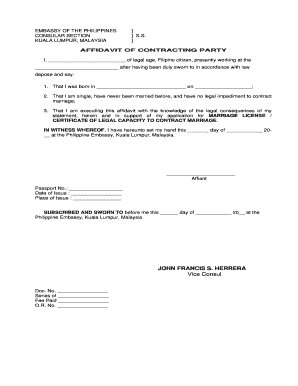
Get Affidavit Example
How it works
-
Open form follow the instructions
-
Easily sign the form with your finger
-
Send filled & signed form or save
How to fill out the Affidavit Example online
Filling out the Affidavit Example online can seem daunting, but with step-by-step guidance, you can complete it efficiently. This guide provides clear instructions to help you navigate each section of the affidavit and ensure all necessary information is accurately captured.
Follow the steps to fill out your affidavit.
- Press the ‘Get Form’ button to access the affidavit and open it in your online editor.
- Enter your full name in the designated space provided at the beginning of the affidavit. Ensure you are identifying yourself clearly as the affiant.
- Fill in your age and nationality. Since you are a Filipino citizen, state this explicitly.
- In the following section, provide the name of your workplace. This information adds context to your identity as the contracting party.
- Specify your place of birth and date of birth. Accurate details are crucial here; double-check your entries for mistakes.
- Indicate your marital status by confirming that you are single, have never married, and that no legal impediments exist regarding marriage.
- Review the statement regarding the affidavit's purpose. You are affirming that this document is in support of your application for a marriage license or certificate of legal capacity to contract marriage.
- Complete the signature section by signing where instructed. This signifies your acknowledgment of the affidavit’s truth and legality.
- Fill in your passport number, date of issue, and place of issue in the appropriate fields. This information validates your identity.
- Finally, check that all entries are accurate. Save your changes and prepare to download, print, or share your completed affidavit as needed.
Complete your documents online today and ensure all your legal paperwork is submitted accurately.
A voluntarily sworn declaration of written facts. Affidavits are commonly used to present evidence in court.
Industry-leading security and compliance
US Legal Forms protects your data by complying with industry-specific security standards.
-
In businnes since 199725+ years providing professional legal documents.
-
Accredited businessGuarantees that a business meets BBB accreditation standards in the US and Canada.
-
Secured by BraintreeValidated Level 1 PCI DSS compliant payment gateway that accepts most major credit and debit card brands from across the globe.


