Loading
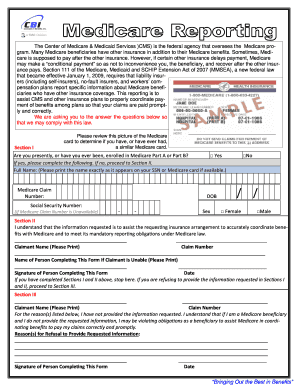
Get Medicare Reporting Form.pub - Concepts In Benefits
How it works
-
Open form follow the instructions
-
Easily sign the form with your finger
-
Send filled & signed form or save
How to fill out the Medicare Reporting Form.pub - Concepts In Benefits online
This guide provides clear steps on how to successfully fill out the Medicare Reporting Form.pub - Concepts In Benefits. Ensuring that you complete this form accurately is essential for coordinating benefits effectively.
Follow the steps to fill out the Medicare Reporting Form.
- Click ‘Get Form’ button to obtain the form and open it in the editor.
- In Section I, confirm whether you are currently enrolled in Medicare Part A or Part B by selecting 'Yes' or 'No'. If 'Yes', proceed to fill out your full name as it appears on your Social Security Number or Medicare card.
- Next, provide your Medicare Claim Number and Date of Birth, ensuring that all details are accurate.
- Complete your Social Security Number if your Medicare Claim Number is not available, and indicate your sex by checking the corresponding box.
- In Section II, read the statement regarding the purpose of the information being collected and print your name as the claimant.
- If someone else is completing the form on behalf of the claimant, include the name of that person and provide their signature as well as the date.
- If you completed Sections I and II, you may stop here. If you are refusing to provide information, proceed to Section III.
- In Section III, print the claimant’s name again and the claim number, then provide reasons for refusing the requested information.
- Sign the form and include the date to finalize your submission.
- Once all sections are completed, you can save changes, download, print, or share the form as needed.
Complete your Medicare Reporting Form online today to ensure timely coordination of benefits.
Homebound defined ing to Medicare, a patient is considered confined to the home if his or her condition creates a “normal inability” to leave home and if leaving home would require “a considerable and taxing effort.”
Industry-leading security and compliance
US Legal Forms protects your data by complying with industry-specific security standards.
-
In businnes since 199725+ years providing professional legal documents.
-
Accredited businessGuarantees that a business meets BBB accreditation standards in the US and Canada.
-
Secured by BraintreeValidated Level 1 PCI DSS compliant payment gateway that accepts most major credit and debit card brands from across the globe.


