Loading
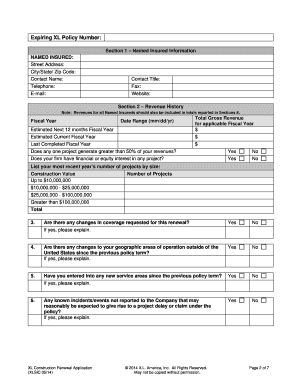
Get Xl Pollution And Professional Renewal Application ... - Xl Group
How it works
-
Open form follow the instructions
-
Easily sign the form with your finger
-
Send filled & signed form or save
How to fill out the XL Pollution And Professional Renewal Application online
This guide provides a clear and supportive step-by-step process for users completing the XL Pollution And Professional Renewal Application. Whether you are a new applicant or renewing your coverage, this comprehensive resource aims to simplify the process and ensure all necessary information is accurately submitted.
Follow the steps to successfully complete your application.
- Use the ‘Get Form’ button to access the application and open it in your preferred document editor.
- Carefully read the applicant instructions. Ensure you answer all questions fully, avoiding any blank spaces. If a question does not apply, indicate this with 'No'.
- Prepare to attach the required documentation, such as financial statements for the past two years, including balance sheets and income statements.
- Begin filling out Section 1 with the named insured information. Include details like the insured's name, street address, city/state/zip code, contact name, telephone, email, contact title, fax, and website.
- Proceed to Section 2, which covers revenue history. Report the financial data for the last completed fiscal year, current fiscal year, and estimated next fiscal year, ensuring all revenue questions are answered.
- In this section, specify any projects that contribute over 50% of your revenue and if there is a financial or equity interest in any project.
- Continue through the application by providing details in the required fields about any changes in coverage, geographic areas of operation, and new service areas since the last policy term.
- Fill out the project delivery methods in Section 7, indicating revenue expectations and construction values for each method.
- Complete Section 8 by detailing your projects, specifying the percentages of different types of construction work your firm engages in.
- In Section 9, answer all questions related to claims, ensuring you provide accurate details about any pollution or professional claims made against your firm or associated entities.
- Review the applicant fraud warnings carefully to understand the implications of providing false information.
- Finally, sign and date the application. You can then save your changes, download a copy, print the form, or share it as needed.
Complete your application online today for a smooth insurance renewal process.
T.H.E. Insurance Company is a US-based admitted insurer that offers property, casualty and professional insurance to clients in the amusement, entertainment and leisure industries.
Industry-leading security and compliance
US Legal Forms protects your data by complying with industry-specific security standards.
-
In businnes since 199725+ years providing professional legal documents.
-
Accredited businessGuarantees that a business meets BBB accreditation standards in the US and Canada.
-
Secured by BraintreeValidated Level 1 PCI DSS compliant payment gateway that accepts most major credit and debit card brands from across the globe.


