Loading
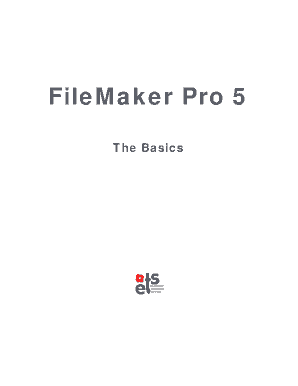
Get Download Filemaker Pro 5
How it works
-
Open form follow the instructions
-
Easily sign the form with your finger
-
Send filled & signed form or save
How to fill out the Download Filemaker Pro 5 online
This guide is designed to help users effectively fill out the Download Filemaker Pro 5 form online. Whether you are a beginner or someone with experience, these step-by-step instructions will assist you in completing the form with ease.
Follow the steps to successfully fill out the form.
- Press the ‘Get Form’ button to obtain the document and open it in your editor.
- Begin by defining your file. When prompted, name your file appropriately and choose a save location that is accessible. Click 'Save' to proceed.
- In the Define Fields dialog box, enter the necessary field names such as First Name, Last Name, Address, City, State, and ZIP. Ensure that each field is categorized correctly (e.g., text for names and address). Click 'Create' after entering each field name.
- For data fields that need to be captured multiple times, such as No. items, Item, and Cost, select the field and click on the Options button. Enable the repeating option for each of these fields, specifying the number of repetitions.
- Create calculation fields for Total each and Grand Total as required. Ensure that the correct calculations are set up by double-clicking the relevant fields and entering the necessary formulas.
- Switch to Layout Mode to arrange your fields for better usability. Utilize drag-and-drop functionality to position your field boxes as needed.
- Format your number fields to display as currency. Select the relevant fields, access the Format menu, and choose the appropriate formatting options.
- Once all fields are defined, switch back to Browse Mode. Here, you can start entering data into your new records. Use the keyboard shortcuts or menu options to navigate and create new records.
- After completing data entry, you can save changes, or utilize options to print, share, or download the completed form as needed.
Start completing your documents online today for a more efficient workflow.
Claris FileMaker pricing starts at $15.00 per month, per user.
Industry-leading security and compliance
US Legal Forms protects your data by complying with industry-specific security standards.
-
In businnes since 199725+ years providing professional legal documents.
-
Accredited businessGuarantees that a business meets BBB accreditation standards in the US and Canada.
-
Secured by BraintreeValidated Level 1 PCI DSS compliant payment gateway that accepts most major credit and debit card brands from across the globe.


