Loading
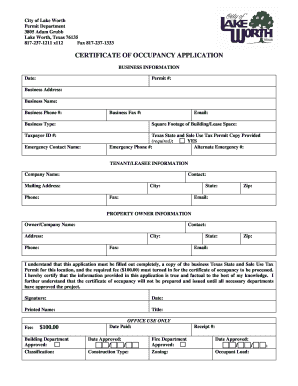
Get Certificate Of Occupancy Application - The City Of Lake Worth!
How it works
-
Open form follow the instructions
-
Easily sign the form with your finger
-
Send filled & signed form or save
How to fill out the Certificate Of Occupancy Application - The City Of Lake Worth! online
Filling out the Certificate Of Occupancy Application is an essential step for businesses looking to occupy a commercial space in Lake Worth. This guide provides clear, step-by-step instructions on how to complete the application online, ensuring you provide all necessary information for a smooth processing experience.
Follow the steps to complete your Certificate Of Occupancy Application online.
- Press the ‘Get Form’ button to access the application form and open it in the designated online editor.
- Enter the date of submission in the 'Date' field along with the Permit # if applicable.
- Fill in the business address, business name, business phone number, and fax number in the respective fields.
- Select the type of business from the available categories and provide your Taxpayer ID number.
- Enter the name and emergency contact information, including an email address, emergency phone number, and an alternate emergency number.
- In the tenant/leasee information section, input the company name, contact person, mailing address, phone number, city, state, fax number, zip code, and email address.
- Complete the property owner information by including the owner's or company's name, contact person, address, phone number, city, state, zip code, and email address.
- Confirm that you have attached a copy of the Texas State and Sale Use Tax Permit, indicating 'YES' in the required field.
- Read the certification statement and provide your signature, date, printed name, and title to verify the accuracy of the information provided.
- Finally, make sure to include the $100.00 fee, and submit your application.
- After filling out the form, you may download, print, or share your completed application as needed.
Begin your application process online today!
Related links form
a. Fill out the below form for a CO/CC request. After applying, if your information is verified and correct, your certificate will be available to print within 3-5 days on iBuild (select 'manage permit, search permit', then view the "certificates" tab to print).
Industry-leading security and compliance
US Legal Forms protects your data by complying with industry-specific security standards.
-
In businnes since 199725+ years providing professional legal documents.
-
Accredited businessGuarantees that a business meets BBB accreditation standards in the US and Canada.
-
Secured by BraintreeValidated Level 1 PCI DSS compliant payment gateway that accepts most major credit and debit card brands from across the globe.


