Loading
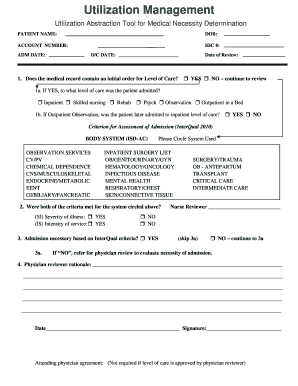
Get Utilization Abstraction Tool For Medical Necessity Determination
How it works
-
Open form follow the instructions
-
Easily sign the form with your finger
-
Send filled & signed form or save
How to fill out the Utilization Abstraction Tool for Medical Necessity Determination online
This guide provides you with a clear and supportive approach to effectively fill out the Utilization Abstraction Tool for Medical Necessity Determination online. By following the steps outlined, users can ensure that all necessary information is captured accurately.
Follow the steps to complete the form accurately and efficiently.
- Click the ‘Get Form’ button to access the form and open it in your online editor.
- Begin by entering the patient's name, date of birth (DOB), account number, Health Insurance Claim (HIC) number, admission date (ADM DATE), discharge date (D/C DATE), and the date of review in the respective fields.
- For the question regarding the initial order for Level of Care, select 'YES' or 'NO'. If 'YES', indicate the level of care the patient was admitted to from the provided options.
- If the patient was in outpatient observation, specify if they were later admitted to inpatient level of care by selecting 'YES' or 'NO'.
- Circle the appropriate body system under the 'Criterion for Assessment of Admission' section based on the patient's condition.
- For the criteria evaluation, confirm if both the 'Severity of illness' and 'Intensity of service' were met by selecting 'YES' or 'NO'.
- Determine if admission was necessary according to InterQual criteria by selecting 'YES' or 'NO'. If 'NO', provide reasons for referral to physician review.
- Fill in the physician reviewer's rationale in the designated area, followed by the current date and signature.
- If there's a disagreement with the physician reviewer, note the reasons in the appropriate section and include the date and signature.
- If applicable, enter the second physician reviewer's decision about the appropriateness of inpatient admission along with rationale, date, and signature.
- Complete the notifications for patient, billing office, and attending physician by entering the dates, times, and the individual's responsible for the notification.
- Once all sections have been filled out, save your changes, and choose to download, print, or share the form as needed.
Complete your Utilization Abstraction Tool for Medical Necessity Determination online today to ensure accurate determination.
Utilization review (UR) is the process of reviewing an episode of care. The review confirms that the insurance company will provide appropriate financial coverage for medical services. The UR process and the UR nurse facilitate minimizing costs.
Industry-leading security and compliance
US Legal Forms protects your data by complying with industry-specific security standards.
-
In businnes since 199725+ years providing professional legal documents.
-
Accredited businessGuarantees that a business meets BBB accreditation standards in the US and Canada.
-
Secured by BraintreeValidated Level 1 PCI DSS compliant payment gateway that accepts most major credit and debit card brands from across the globe.


