Loading
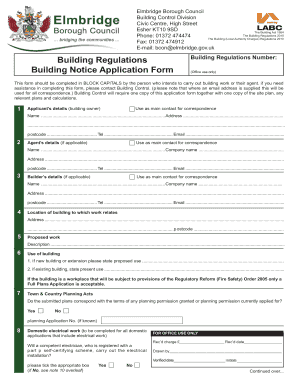
Get Building Regulations Building Notice Application Form - Elmbridge ... - Elmbridge Gov
How it works
-
Open form follow the instructions
-
Easily sign the form with your finger
-
Send filled & signed form or save
How to fill out the Building Regulations Building Notice Application Form - Elmbridge online
Filling out the Building Regulations Building Notice Application Form is an essential step for any building work you plan to undertake. This guide provides comprehensive instructions to help you navigate the application process smoothly.
Follow the steps to accurately complete your application form.
- Click ‘Get Form’ button to obtain the form and open it for completion.
- Begin by entering the applicant's details, including the name, address, postcode, telephone number, and email address of the person intending to carry out the building work.
- If applicable, fill in the agent's details using the same format as the applicant's section. This person will act as the main contact in correspondence.
- Complete the builder's details if a builder is already hired. This includes their name, company name, address, postcode, telephone number, and email address.
- Provide the location of the building work by entering the complete address including the postcode.
- Describe the proposed work in detail. Ensure clarity and specificity to avoid delays.
- If the work involves a new building or extension, state the proposed use. For existing buildings, describe the current use. Remember that if the building is a workplace under certain fire safety regulations, a Full Plans Application is necessary.
- Indicate whether the submitted plans comply with any granted or applied-for planning permissions. Provide the planning application number if known.
- If your application includes domestic electrical work, confirm if a registered electrician will perform the installation. Select 'Yes' or 'No' accordingly.
- Complete the charges section. Indicate which table applies to your application, provide an estimated cost if necessary, and confirm if the work is exempt from charges.
- Finally, fill out the statement section to confirm that all information is accurate and complete the required fields with your name, signature, and date.
- Once you have filled out the form, ensure you save any changes. You can then download, print, or share the completed form.
Complete your building notice application online today for a smooth start to your building project.
Ray Lee leads the following services: Planning and Environmental Health.
Industry-leading security and compliance
US Legal Forms protects your data by complying with industry-specific security standards.
-
In businnes since 199725+ years providing professional legal documents.
-
Accredited businessGuarantees that a business meets BBB accreditation standards in the US and Canada.
-
Secured by BraintreeValidated Level 1 PCI DSS compliant payment gateway that accepts most major credit and debit card brands from across the globe.


