Loading
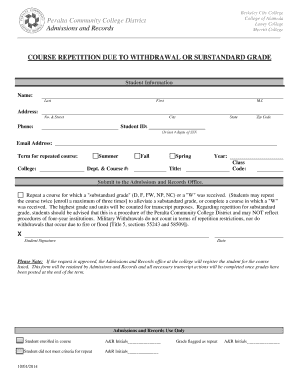
Get Course Repetition Due To Withdrawal Or Substandard Grade - Web Peralta
How it works
-
Open form follow the instructions
-
Easily sign the form with your finger
-
Send filled & signed form or save
How to fill out the COURSE REPETITION DUE TO WITHDRAWAL OR SUBSTANDARD GRADE - Web Peralta online
Navigating the course repetition process can seem daunting, but this guide will help you understand how to fill out the COURSE REPETITION DUE TO WITHDRAWAL OR SUBSTANDARD GRADE form accurately. By following these steps, you will ensure that your application is correctly submitted and processed.
Follow the steps to complete your form effectively.
- Click ‘Get Form’ button to access the form and open it in your editor.
- Provide your personal information in the 'Student Information' section. Enter your last name, first name, and middle initial in the respective fields.
- Complete your address by filling in the number and street, city, state, and zip code fields to ensure accurate contact information.
- Input your student ID number in the designated field. If you do not have this, you may enter the last four digits of your social security number.
- Fill in your email address to facilitate communication regarding your submission.
- Indicate the term for the course you wish to repeat by selecting from the Summer, Fall, or Spring options and include the year.
- Enter the department and course number where prompted so that the college can identify the course correctly.
- Provide the class code and title for further clarification of the course you intend to repeat.
- Sign and date the form to verify your consent and submit it to the Admissions and Records Office.
- After submitting, you may want to save a copy of the completed form for your records or follow up with the Admissions and Records office to confirm receipt.
Take the next step towards your academic success by completing the COURSE REPETITION DUE TO WITHDRAWAL OR SUBSTANDARD GRADE form online today.
Withdrawal guide Before you withdraw or drop your classes, speak with your advisor. ... If you are withdrawing, cancel your enrollment. ... Check on your financial aid. ... Complete exit counseling. ... Pay any remaining charges on your student account. ... Return any materials on loan from the University.
Industry-leading security and compliance
US Legal Forms protects your data by complying with industry-specific security standards.
-
In businnes since 199725+ years providing professional legal documents.
-
Accredited businessGuarantees that a business meets BBB accreditation standards in the US and Canada.
-
Secured by BraintreeValidated Level 1 PCI DSS compliant payment gateway that accepts most major credit and debit card brands from across the globe.


