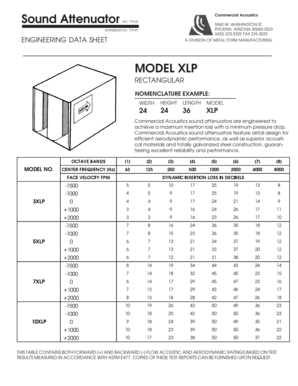
Get Sound Attenuator No. 779-02 Model Xlp - Metal Form ...
How it works
-
Open form follow the instructions
-
Easily sign the form with your finger
-
Send filled & signed form or save
How to fill out the Sound Attenuator NO. 779-02 MODEL XLP - Metal Form online
This guide provides a comprehensive overview of the process for filling out the Sound Attenuator NO. 779-02 MODEL XLP - Metal Form online. By following the detailed steps outlined below, users can ensure that they complete the form accurately and efficiently.
Follow the steps to complete the form successfully.
- Press the ‘Get Form’ button to access the Sound Attenuator NO. 779-02 MODEL XLP - Metal Form and open it in your preferred online editor.
- Begin by entering the model number of the sound attenuator you are specifying. In this case, ensure to enter 'XLP' followed by the specific dimensions you are using.
- Next, fill in the required dimensions including the width, height, and length of the sound attenuator. Make sure these figures are accurate according to your specifications.
- Proceed to the table that contains dynamic insertion loss data based on your selected model. Reference the respective octave bands and center frequency (Hz) to determine the appropriate insertion loss values.
- Make sure to select the appropriate air flow rating for the dimensions specified. This can be found on the engineering data sheet. Ensure to apply specific conditions applicable to your installation.
- After entering all data fields, review the entire form for any missing or incorrect entries. It is crucial to verify all inputs to prevent issues during processing.
- Once you have confirmed that the form is complete, you can choose to save the changes, download a copy for your records, print the form, or share it with necessary stakeholders.
Complete your document online today to ensure accurate processing and timely submissions.
Installing the attenuator through or against the wall minimises the chance of flanking transmission via the duct system ensuring the expected performance is achieved. Do not place fans in ceiling spaces directly above noise sensitive areas. INSTALLATION DO'S AND DON'TS - Fantech fantech.com.au https://.fantech.com.au › PDF › Catalogue › noisedad fantech.com.au https://.fantech.com.au › PDF › Catalogue › noisedad
Industry-leading security and compliance
-
In businnes since 199725+ years providing professional legal documents.
-
Accredited businessGuarantees that a business meets BBB accreditation standards in the US and Canada.
-
Secured by BraintreeValidated Level 1 PCI DSS compliant payment gateway that accepts most major credit and debit card brands from across the globe.


