Loading
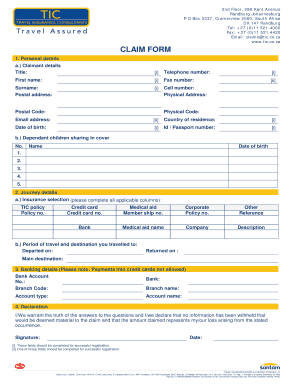
Get Tic Claim Form
How it works
-
Open form follow the instructions
-
Easily sign the form with your finger
-
Send filled & signed form or save
How to fill out the Tic Claim Form online
Completing the Tic Claim Form online is a crucial step in submitting your claim efficiently and accurately. This guide will provide you with clear, step-by-step instructions on how to fill out each section of the form to ensure a smooth process.
Follow the steps to correctly fill out the Tic Claim Form online.
- Click the ‘Get Form’ button to access the Tic Claim Form. This will allow you to open and begin working on the form.
- Fill in your personal details accurately. Start with your claimant details, providing your title, first name, surname, and date of birth. Ensure to include your telephone number, cell number, physical address, and email address. All fields marked with an asterisk must be completed for successful registration.
- For dependant children, provide their names and dates of birth in the designated fields. Include all children sharing in the cover as needed.
- In the journey details section, select the applicable insurance policies. Provide details such as the policy number, credit card information, and medical aid membership number where required.
- Specify the period of travel by indicating your departure and return dates. Enter the main destination of your travel.
- Complete the banking details section, making sure to input your bank account number, branch code, and account type. Note that payments into credit cards are not allowed.
- Familiarize yourself with the declaration section. You will need to confirm the truthfulness of your answers by signing the form. Ensure to include the date of signing.
- As you move through the relevant schedules, fill in the information requested based on the type of claim you are submitting, such as medical information, personal accident details, or luggage claims.
- Attach all necessary documentation to support your claim, cross-referencing them with the schedule provided in the form.
- After ensuring all sections are completed accurately, you can save changes, download a copy of the form, print it for your records, or share it as required.
Begin completing your Tic Claim Form online today to streamline your claim process.
Travel insurance claims are the system through which a traveler submits documentation to their insurance provider for reimbursement of a covered expense. This reimbursement is not guaranteed; instead, it hinges on the approval of the claim from the insurance underwriter.
Industry-leading security and compliance
US Legal Forms protects your data by complying with industry-specific security standards.
-
In businnes since 199725+ years providing professional legal documents.
-
Accredited businessGuarantees that a business meets BBB accreditation standards in the US and Canada.
-
Secured by BraintreeValidated Level 1 PCI DSS compliant payment gateway that accepts most major credit and debit card brands from across the globe.


