Loading
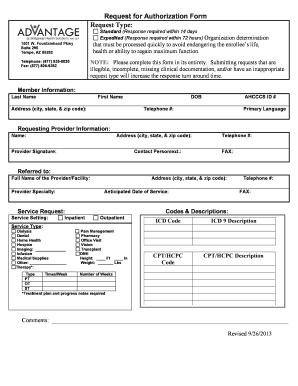
Get Request For Authorization Form - Bridgeway Health Solutions
How it works
-
Open form follow the instructions
-
Easily sign the form with your finger
-
Send filled & signed form or save
How to fill out the Request For Authorization Form - Bridgeway Health Solutions online
Filling out the Request For Authorization Form - Bridgeway Health Solutions online can be a straightforward process when approached methodically. This guide will provide clear instructions for each section of the form to ensure that users complete it accurately and efficiently.
Follow the steps to successfully complete the form.
- Click ‘Get Form’ button to obtain the form and open it in the editor.
- Begin by selecting the request type. You have two options: Standard, which requires a response within 14 days, or Expedited, which necessitates a response within 72 hours due to urgent circumstances affecting the enrollee’s health or function.
- Fill out the member information section, including the last name, first name, full address (including city, state, and zip code), date of birth, AHCCCS ID number, telephone number, and primary language.
- Provide the requesting provider's information. Input the provider's name, full address, and include the provider's signature along with the contact person's extension and telephone number.
- Complete the 'Referred to' section with the full name of the provider or facility being referred to, their specialty, and their address. Also, indicate the anticipated date of service.
- In the service request section, specify the service setting and the type of service requested, such as dialysis, dental, home health, etc. Be precise and include telephone and fax numbers if necessary.
- Input the related service codes and descriptions. This may include ICD codes, CPT/HCPC codes, and a description for each, as well as indicating frequency and duration of the services needed.
- Finally, provide any relevant comments that may be necessary for clarifying the request. Ensure that you have included all required clinical documentation.
- Once you have filled out the form in its entirety, review the information for accuracy. You can then save changes, download, print, or share the completed form as needed.
Begin filling out the Request For Authorization Form online now.
No Referrals Needed Paper referrals are not required to direct a member to a specialist within our participating network of providers. All out of network services (excluding ER and family planning) require prior authorization.
Industry-leading security and compliance
US Legal Forms protects your data by complying with industry-specific security standards.
-
In businnes since 199725+ years providing professional legal documents.
-
Accredited businessGuarantees that a business meets BBB accreditation standards in the US and Canada.
-
Secured by BraintreeValidated Level 1 PCI DSS compliant payment gateway that accepts most major credit and debit card brands from across the globe.


