Loading
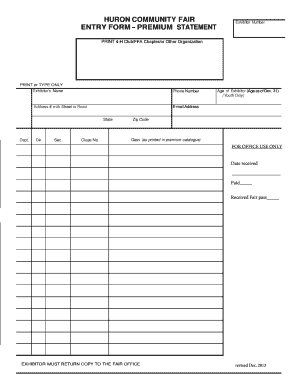
Get Huron Community Fair Entry Form - Premium Statement
How it works
-
Open form follow the instructions
-
Easily sign the form with your finger
-
Send filled & signed form or save
How to fill out the HURON COMMUNITY FAIR ENTRY FORM - PREMIUM STATEMENT online
Completing the Huron Community Fair Entry Form - Premium Statement online is an essential step for participants looking to exhibit their work. This guide provides clear instructions to help you navigate the form and ensure all necessary information is accurately submitted.
Follow the steps to successfully complete your entry form.
- Click ‘Get Form’ button to obtain the form and open it in the editor.
- Enter your exhibitor number. This is a unique identifier assigned to you, which helps the fair organizers track your submission.
- In the next field, print or type the name of your 4-H Club, FFA Chapter, or other organization you represent. Ensure it is clearly legible.
- Provide your full name in the appropriate field labeled 'Exhibitor's Name'. Otherwise, it may lead to processing delays.
- Fill in your phone number, ensuring the format aligns with standard telephone conventions.
- Complete the address section by typing your address, including house number, street or road name, city, state, and zip code. Accuracy is important for any follow-up communication.
- Input your email address, ensuring it is valid as this will be a primary means of contact regarding your entry.
- State your department, division, and section as required by the form, ensuring to reference the premium catalog for specific classifications.
- Indicate the age of the exhibitor as of December 31, providing this information if applicable to youth participants.
- Select or type the class number as it appears in the premium catalogue. This ensures your entry is categorized correctly.
- Finally, confirm your entry by reviewing all fields for completeness and accuracy. Once confirmed, save your changes, download, print, or share the form as necessary.
Complete your Huron Community Fair Entry Form - Premium Statement online today to ensure your participation!
Industry-leading security and compliance
US Legal Forms protects your data by complying with industry-specific security standards.
-
In businnes since 199725+ years providing professional legal documents.
-
Accredited businessGuarantees that a business meets BBB accreditation standards in the US and Canada.
-
Secured by BraintreeValidated Level 1 PCI DSS compliant payment gateway that accepts most major credit and debit card brands from across the globe.


