Loading
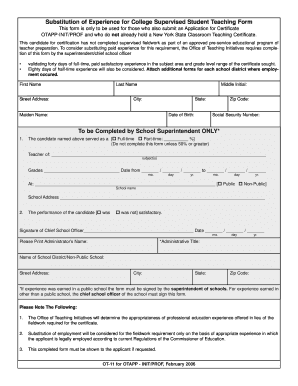
Get Ot 11 For Otapp
How it works
-
Open form follow the instructions
-
Easily sign the form with your finger
-
Send filled & signed form or save
How to fill out the Ot 11 For Otapp online
This guide will help you navigate the process of completing the Ot 11 For Otapp form online. Whether you are a candidate seeking certification or an administrator validating teaching experience, these steps provide clear instructions for each section of the form.
Follow the steps to fill out the Ot 11 For Otapp form correctly.
- Click the ‘Get Form’ button to access the Ot 11 For Otapp form and open it in your preferred digital application.
- Begin by entering the candidate's personal information in the designated fields. This includes their first name, middle initial, last name, street address, city, state, zip code, date of birth, and social security number. Ensure all data is entered accurately.
- In the section to be completed by the school superintendent, indicate whether the candidate served as a full-time or part-time teacher by selecting the appropriate checkbox. If part-time, please specify the percentage of part-time employment.
- Provide details on the subject(s) taught by entering the relevant information in the space provided. Include the grade levels associated with each subject.
- Document the date of employment by entering the start date and end date in the specified format, ensuring clarity between the month, day, and year.
- Specify the school name where the candidate was employed. Also, provide the school address to validate the candidate's teaching experience.
- Indicate whether the candidate's performance was satisfactory by selecting 'was' or 'was not' in the respective checkbox.
- The chief school officer must then sign the form and date it appropriately. This section should also include the printed name of the administrator, their title, name of the school district or non-public school, and the complete street address.
- Review the completed form to ensure all information is accurate and complete. Finally, save your changes, and you will have the option to download, print, or share the form.
Complete your documents online today to ensure a smooth certification process.
Industry-leading security and compliance
US Legal Forms protects your data by complying with industry-specific security standards.
-
In businnes since 199725+ years providing professional legal documents.
-
Accredited businessGuarantees that a business meets BBB accreditation standards in the US and Canada.
-
Secured by BraintreeValidated Level 1 PCI DSS compliant payment gateway that accepts most major credit and debit card brands from across the globe.


