Loading
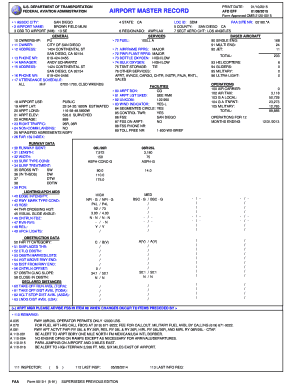
Get Brown Field Muni
How it works
-
Open form follow the instructions
-
Easily sign the form with your finger
-
Send filled & signed form or save
How to fill out the BROWN FIELD MUNI online
This guide is designed to assist you in completing the BROWN FIELD MUNI form online with ease and confidence. Whether you are familiar with digital document management or new to the process, these step-by-step instructions will help you navigate each section effectively.
Follow the steps to complete your form successfully.
- Press the ‘Get Form’ button to obtain the form and open it for editing.
- Fill in the associate city in the designated field, specifying 'San Diego' for this form.
- Enter the airport name where prompted, using 'BROWN FIELD MUNI'.
- Provide the distance from the central business district (CBD) to the airport in nautical miles, which is '13 SE' in this form.
- Indicate the ownership of the airport. Choose 'Public' for this section.
- Input the name of the airport owner as 'City of San Diego'.
- Fill out the address of the owner, which is '1424 Continental St, San Diego, CA 92154'.
- Enter the owner's phone number as '619-424-0455'.
- Record the name of the airport manager, which is 'Andy Schwartz'.
- Repeat the owner's address and phone number for the airport manager as needed.
- Continue completing the relevant fields under sections like Services, Runway Data, and Operations. Ensure you provide accurate measurements, such as airport elevation and runway length. Proceed to input any remarks or notes in the designated section.
- Once all fields are completed, save your changes. You can choose to download the document, print it, or share it as per your requirements.
Start filling out your BROWN FIELD MUNI online today for a streamlined document management experience.
What Is Greenfield Airport? Greenfield projects are those that are initiated from scratch on undeveloped ground. They do not include the renovation or demolition of an existing building. There are no constraints from any previous work on the ground.
Industry-leading security and compliance
US Legal Forms protects your data by complying with industry-specific security standards.
-
In businnes since 199725+ years providing professional legal documents.
-
Accredited businessGuarantees that a business meets BBB accreditation standards in the US and Canada.
-
Secured by BraintreeValidated Level 1 PCI DSS compliant payment gateway that accepts most major credit and debit card brands from across the globe.


