Loading
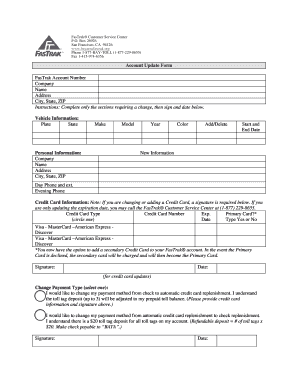
Get Account Update Form Fastrak Account Number Company Name ...
How it works
-
Open form follow the instructions
-
Easily sign the form with your finger
-
Send filled & signed form or save
How to fill out the Account Update Form FasTrak Account Number Company Name online
Filling out the Account Update Form for your FasTrak account is essential to ensure that all your information is current and accurate. This guide provides a clear, step-by-step approach to completing the form online, making the process simple for all users.
Follow the steps to successfully complete the Account Update Form.
- Click ‘Get Form’ button to obtain the form and open it in your preferred editor.
- Fill in your FasTrak Account Number in the designated field at the top of the form. This number uniquely identifies your account.
- Enter your Company Name in the appropriate section. If you are updating your own personal account, provide your legal name.
- Complete the Address section, ensuring to include your Street Address, City, State, and ZIP code accurately.
- Provide or update Vehicle Information including the Plate number, State, Make, Model, Year, and Color in the respective fields.
- Indicate if you wish to Add or Delete vehicle information and specify the Start and End Date if applicable.
- Update your Day Phone and Evening Phone numbers as necessary. Include any extension if applicable.
- If you are changing or adding a Credit Card, complete the Credit Card Information section, ensuring you enter the Credit Card Type, Number, and Expiration Date correctly.
- Indicate whether this is the Primary Card by circling 'Yes' or 'No'. Remember, if you are adding a secondary card, fill in the details of that card as well.
- Sign and date the form where indicated, especially if you are making changes to your payment method or credit card information.
- Choose your preferred Change Payment Type by selecting one of the options provided and be sure to sign and date again if required.
- Once all sections are completed, review all information carefully for any errors, then save changes, download, print, or share the form as needed.
Start completing your Account Update Form online today to keep your FasTrak account information updated!
You can still drive The Toll Roads and pay with your new account. Just make sure the vehicle's license plate number is registered to your account and – until you receive your transponder(s) in the mail – tolls will be collected using images of your license plates taken at tolling locations.
Industry-leading security and compliance
US Legal Forms protects your data by complying with industry-specific security standards.
-
In businnes since 199725+ years providing professional legal documents.
-
Accredited businessGuarantees that a business meets BBB accreditation standards in the US and Canada.
-
Secured by BraintreeValidated Level 1 PCI DSS compliant payment gateway that accepts most major credit and debit card brands from across the globe.


