Loading
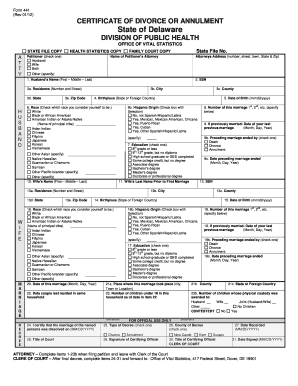
Get 441 - Vital Stats 01032012dot - Divorce Papers And Divorce Forms
How it works
-
Open form follow the instructions
-
Easily sign the form with your finger
-
Send filled & signed form or save
How to fill out the 441 - Vital Stats 01032012dot - Divorce Papers And Divorce Forms online
Filling out divorce papers can be a complex process, but the 441 - Vital Stats 01032012dot form provides a clear structure to capture essential information. This guide will walk you through each section of the form to help you complete it accurately and efficiently online.
Follow the steps to effectively fill out the form online.
- Click ‘Get Form’ button to access the 441 - Vital Stats 01032012dot - Divorce Papers And Divorce Forms and open it in your preferred editor.
- Begin by identifying the petitioner. Choose whether you are the husband, wife, or if both parties are filing together by checking the appropriate box.
- Provide the state file number, if available. This information is generally assigned by the relevant court.
- Enter the name of the petitioner's attorney in the designated field along with their complete address, including street number, town, state, and zip code.
- Fill in the husband’s full name as: First Name, Middle Name, and Last Name. It is essential to provide accurate names as they will appear on legal documents.
- Include the husband's social security number in the specified field as this is a legal requirement for identification.
- Complete the residence details of the husband by providing the street address, city, county, state, and zip code where they currently reside.
- State the birthplace of the husband, indicating if it is a US state or a foreign country.
- Select the race that the husband identifies with by checking the appropriate box. If the race is not listed, specify it in the provided space.
- Complete the wife’s name in the same format as the husband's name and provide her social security number.
- Fill in the wife’s date of birth and previous last name prior to the first marriage, if applicable.
- Indicate the number of this marriage (e.g., 1st, 2nd) and check to confirm if the wife identifies as Hispanic or Latina.
- If either party has been previously married, provide details about the last marriage, including the date it ended and the reason for dissolution (e.g., death, divorce).
- Provide educational background for both parties by checking the appropriate educational attainment box.
- Enter the date of the current marriage and confirm the dissolution date with the specified format (MM/DD/YYYY).
- Finalize by certifying the content provided is accurate. Ensure to include the court title and sign where necessary. Also, indicate the date recorded.
- After completing all fields, save your changes, download the form, print it for records, or share it as needed.
Start completing your divorce documents online today.
In Delaware, the timing of a divorce is as follows: First there must be a separation of at least 6 months. After that, because most divorce proceedings are uncontested – no fault – the divorce can occur within 2-3 weeks, once jurisdictional requirements are met.
Industry-leading security and compliance
US Legal Forms protects your data by complying with industry-specific security standards.
-
In businnes since 199725+ years providing professional legal documents.
-
Accredited businessGuarantees that a business meets BBB accreditation standards in the US and Canada.
-
Secured by BraintreeValidated Level 1 PCI DSS compliant payment gateway that accepts most major credit and debit card brands from across the globe.


