Loading
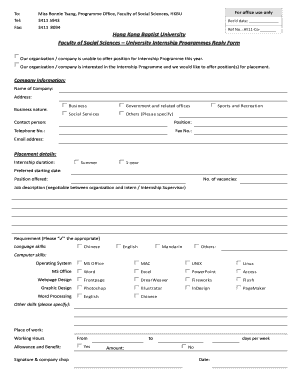
Get Reply Form For Internship
How it works
-
Open form follow the instructions
-
Easily sign the form with your finger
-
Send filled & signed form or save
How to fill out the Reply Form For Internship online
Filling out the Reply Form For Internship is a crucial step in participating in the Internship Programme offered by Hong Kong Baptist University. This guide will provide you with clear instructions on how to complete the form accurately and submit it online.
Follow the steps to fill out the Reply Form For Internship online:
- Click ‘Get Form’ button to obtain the form and open it in the editor.
- Provide company information by filling in the name of the company, address, and nature of business. Select the appropriate category from the options provided: Government and related offices, Social Services, or Others.
- Designate a contact person for the internship and include their position, telephone number, fax number, and email address.
- In the placement details section, indicate the internship duration by selecting either Summer or 1-year, and provide the preferred starting date.
- Specify the position offered, the number of vacancies available, and include a negotiating job description for the intern or Internship Supervisor.
- Identify the requirements for the position by checking the appropriate language and computer skills required, including specific software if applicable.
- Detail other skills required for the position and provide the place of work along with the expected working hours.
- State the allowance and benefits for the intern, including if there is an amount offered weekly, and finalize with a signature and company chop.
- After completing all sections, review your entries for accuracy, then save your changes. You can then choose to download, print, or share the form as needed.
Complete the Reply Form For Internship online today to ensure your organization can participate in this valuable programme.
Begin by expressing gratitude. ... Mention what you gained from the experience. ... Be concise. ... Remember to include your contact information. ... Choose an effective way to send your letter.
Industry-leading security and compliance
US Legal Forms protects your data by complying with industry-specific security standards.
-
In businnes since 199725+ years providing professional legal documents.
-
Accredited businessGuarantees that a business meets BBB accreditation standards in the US and Canada.
-
Secured by BraintreeValidated Level 1 PCI DSS compliant payment gateway that accepts most major credit and debit card brands from across the globe.


