Loading
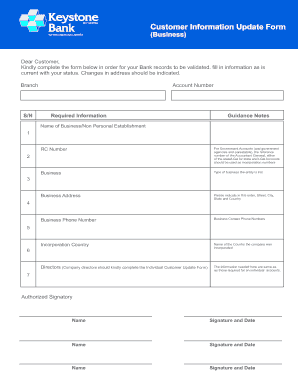
Get Customer Information Update Form
How it works
-
Open form follow the instructions
-
Easily sign the form with your finger
-
Send filled & signed form or save
How to fill out the Customer Information Update Form online
This guide will assist you in completing the Customer Information Update Form online. Accurate information is crucial to ensure your bank records are updated correctly.
Follow the steps to complete your online form effortlessly.
- Click the ‘Get Form’ button to obtain the form and open it in the editor.
- In the first section, fill in your business information. Include the name of your business or non-personal establishment as it appears on official documents.
- Next, provide your RC number. If applicable, ensure you enter the reference number of the Accountant General for government accounts.
- In the business type field, specify the nature of your business. This information helps classify your entity's operations.
- Complete the business address section by indicating your street, city, state, and country in the specified order.
- Enter your business phone number for contact purposes, ensuring this number is active and accessible.
- Specify the country where your business was incorporated. This detail is essential for regulatory purposes.
- If applicable, list the names of the authorized signatories. Ensure each signatory’s name is accompanied by their signature and the date.
- After filling out all relevant sections, review the information for accuracy and completeness.
- Finally, save any changes made to the form. You can choose to download, print, or share the completed document as necessary.
Start filling out your Customer Information Update Form online today for a smooth banking experience.
What should a new customer registration form include? Name, address, telephone number, and email address of primary contact. Name and address of organization (if applicable) Name, address, telephone number, and email address of the person responsible for payment (if different than primary contact)
Industry-leading security and compliance
US Legal Forms protects your data by complying with industry-specific security standards.
-
In businnes since 199725+ years providing professional legal documents.
-
Accredited businessGuarantees that a business meets BBB accreditation standards in the US and Canada.
-
Secured by BraintreeValidated Level 1 PCI DSS compliant payment gateway that accepts most major credit and debit card brands from across the globe.


