Loading
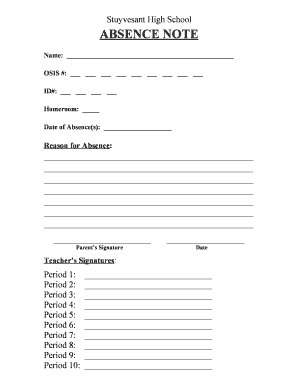
Get Stuy Absence Note
How it works
-
Open form follow the instructions
-
Easily sign the form with your finger
-
Send filled & signed form or save
How to fill out the Stuy Absence Note online
The Stuy Absence Note is an essential document for notifying the school about a student's absence. This guide will provide you with detailed instructions on how to complete the form accurately and efficiently, ensuring a smooth process for both you and the school.
Follow the steps to fill out the Stuy Absence Note online.
- Click the ‘Get Form’ button to obtain the Stuy Absence Note and open it in your preferred online editor.
- Begin by entering the student's full name in the designated field at the top of the form.
- Next, input the student's OSIS number, which consists of nine digits. This unique identifier is crucial for processing the absence note.
- Provide the student's ID number, which usually contains four digits, in the specified location.
- Fill out the homeroom information to ensure the note is directed to the correct teacher and class.
- Record the dates of absence in the blank spaces provided. Be sure to list all relevant dates clearly.
- In the 'Reason for Absence' section, concisely explain the reason for the student's absence. You may use several lines to provide a complete explanation if necessary.
- Make sure to provide the parent’s signature in the designated area, affirming the notification of absence.
- Record the date when the absence note is being completed.
- Lastly, obtain the required signatures from the teachers for each period. This is a critical step to ensure all applicable teachers are informed.
- Once completed, save your changes, download the document, print it, or share it as needed to submit the absence note.
Start filling out your Stuy Absence Note online today to ensure proper communication with the school.
[Supervisor Last Name], I was unable to attend work on [date/date + time for partial absence] due to illness. [I could not come to work/I was forced to leave work early] because I needed urgent medical care. Please accept this formal notification and ensure that I will fully complete my tasks by [date] as planned.
Industry-leading security and compliance
US Legal Forms protects your data by complying with industry-specific security standards.
-
In businnes since 199725+ years providing professional legal documents.
-
Accredited businessGuarantees that a business meets BBB accreditation standards in the US and Canada.
-
Secured by BraintreeValidated Level 1 PCI DSS compliant payment gateway that accepts most major credit and debit card brands from across the globe.


