Loading
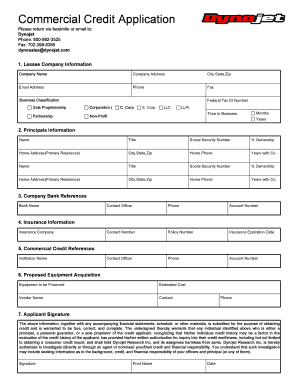
Get Dynojet Lease Application - Power Commander
How it works
-
Open form follow the instructions
-
Easily sign the form with your finger
-
Send filled & signed form or save
How to fill out the Dynojet Lease Application - Power Commander online
Completing the Dynojet Lease Application - Power Commander online is a streamlined process that can be done with ease. This guide provides clear, step-by-step instructions to help you accurately fill out the application and submit it effectively.
Follow the steps to complete your application accurately.
- Click ‘Get Form’ button to access the application and open it in your preferred digital editor.
- Fill out the 'Lessee Company Information' section. Include the company name, address, city, state, zip code, and contact details such as email address and phone number. Here, select the appropriate business classification, such as corporation or LLC, and provide the federal tax ID number. Be sure to indicate how long the business has been operating in months and years.
- Move on to 'Principals Information.' Provide the names, titles, and social security numbers of all principals, along with their ownership percentage, home addresses, and phone numbers. Additionally, note how many years each principal has been with the company.
- In the 'Company Bank References' section, detail the bank name, the contact officer's name and phone number, your account number, and any relevant policy number along with insurance expiration date.
- Navigate to 'Insurance Information' and enter the name of your insurance company.
- For 'Commercial Credit References,' list the names of institutions that can provide references for your creditworthiness.
- Complete the 'Proposed Equipment Acquisition' by specifying the equipment to be financed, its estimated cost, and the vendor details including their name, contact person, and phone number.
- Finally, review the applicant signature section. Here, the signer must indicate their acceptance of the terms by providing a signature, printed name, and date.
- After filling out all necessary sections, save the changes to your form. You can then choose to download, print, or share the completed application as needed.
Start filling out your Dynojet Lease Application - Power Commander online to streamline your leasing process.
It has been superceeded by the PC6. The only difference between the PC5 and PC6 is that the PC6 is carb approved and emmisions compliant for California. This means less adjustability in fuel tables and timing. Please call us if you want a PC6.
Industry-leading security and compliance
US Legal Forms protects your data by complying with industry-specific security standards.
-
In businnes since 199725+ years providing professional legal documents.
-
Accredited businessGuarantees that a business meets BBB accreditation standards in the US and Canada.
-
Secured by BraintreeValidated Level 1 PCI DSS compliant payment gateway that accepts most major credit and debit card brands from across the globe.


