Loading
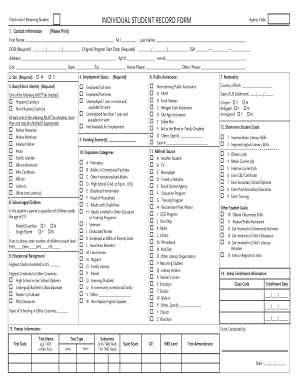
Get Isrf.pub
How it works
-
Open form follow the instructions
-
Easily sign the form with your finger
-
Send filled & signed form or save
How to fill out the ISRF.pub online
The Individual Student Record Form (ISRF.pub) is a crucial document for collecting essential information about students. This guide provides clear and supportive steps on how to accurately fill out the form online, ensuring you provide all necessary details.
Follow the steps to complete the ISRF.pub online effectively.
- Click ‘Get Form’ button to access the form and open it in the editor.
- Begin by entering your contact information in the designated fields. Include your first name, middle initial, last name, date of birth, and original program start date. Be sure to provide a valid social security number, as this is a required field.
- Fill out your address information, including apartment number, city, state, and zip code. Additionally, provide your email address and both home and alternative phone numbers for contact purposes.
- Indicate your sex by selecting either 'M' for male or 'F' for female, as this is a required field.
- Select your race/ethnic identity by checking the appropriate boxes to reflect your background. You must check at least one option.
- Choose your employment status from the options provided, ensuring to check only one that applies to your situation.
- In the population categories section, check all that apply to your current situation, such as homeless or head of household.
- If applicable, indicate whether you are a parent or guardian of children under the age of 21 and specify the number of children at each educational level.
- Fill out the educational background section by entering the highest grade completed in the US and the highest credential achieved in other countries, if any.
- Complete the nationality section by selecting whether you are receiving public assistance and specifying the type, if applicable.
- Provide referral source information by checking the option that most closely represents how you heard about the program.
- Enter pretest information, including the name of the test taken and the test date.
- List your short-term student goals, marking each applicable goal you wish to achieve through the program.
- Record the initial enrollment information, including the class code and enrollment date. This step is vital for tracking your progress and participation.
- Once all sections have been completed, review the form for any errors. Save your changes, then download, print, or share the form as needed.
Complete your ISRF.pub online today to ensure your information is accurately recorded.
Industry-leading security and compliance
US Legal Forms protects your data by complying with industry-specific security standards.
-
In businnes since 199725+ years providing professional legal documents.
-
Accredited businessGuarantees that a business meets BBB accreditation standards in the US and Canada.
-
Secured by BraintreeValidated Level 1 PCI DSS compliant payment gateway that accepts most major credit and debit card brands from across the globe.


