Loading
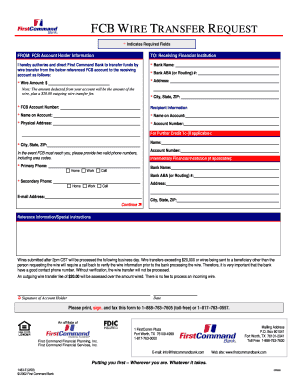
Get First Command Bank Wire Transfer
How it works
-
Open form follow the instructions
-
Easily sign the form with your finger
-
Send filled & signed form or save
How to fill out the First Command Bank Wire Transfer online
Completing the First Command Bank Wire Transfer online can streamline your money transfer process. This guide will provide you with clear, step-by-step instructions to ensure accurate and efficient completion of the wire transfer form.
Follow the steps to complete your wire transfer request.
- Press the ‘Get Form’ button to access the wire transfer form.
- In the 'FROM: FCB Account Holder Information' section, provide your First Command Bank account details. Ensure all required fields marked with an asterisk are accurately filled out.
- In the 'TO: Receiving Financial Institution' section, input the bank name of the institution receiving the wire transfer. Specify the wire amount you want to send, ensuring that you are aware of the $20 outgoing wire transfer fee.
- Complete the receiving institution's address fields, including the bank's ABA (or Routing) number, city, state, and ZIP code.
- Input your FCB account number for the account the funds will be debited from.
- Fill in the recipient's information, including their name on the account, account number, and physical address.
- If applicable, provide information for further credit to the recipient along with the city, state, and ZIP code of the additional beneficiary.
- Enter two valid phone numbers where you can be contacted, including a primary and a secondary option. Make sure to check the appropriate options for home, work, or cell.
- If there is an intermediary financial institution involved, include its bank name and ABA number.
- In the reference information/special instructions section, take note of important processing guidelines for wire transfers, including deadlines and the need for verification for specific amounts or beneficiaries.
- Sign and date the form in the appropriate fields to authorize the wire transfer.
- Once you have filled out all required sections, save your changes, print the completed form, sign it, and fax it to First Command Bank at the number provided.
Complete your wire transfer request online today to ensure a smooth and timely transaction.
We currently have one branch, located at 1 FirstComm Plaza in Fort Worth, Texas. Our lobby hours are Monday to Friday, 9 a.m. – 3 p.m. Central Time. What is the bank's routing (ABA) number? First Command Bank's routing number is 111993695.
Industry-leading security and compliance
US Legal Forms protects your data by complying with industry-specific security standards.
-
In businnes since 199725+ years providing professional legal documents.
-
Accredited businessGuarantees that a business meets BBB accreditation standards in the US and Canada.
-
Secured by BraintreeValidated Level 1 PCI DSS compliant payment gateway that accepts most major credit and debit card brands from across the globe.


