Loading
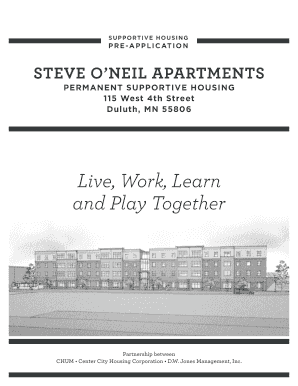
Get Pdf Fill Dw Form
How it works
-
Open form follow the instructions
-
Easily sign the form with your finger
-
Send filled & signed form or save
How to fill out the Pdf Fill Dw Form online
Completing the Pdf Fill Dw Form online is an essential step for those seeking permanent supportive housing at Steve O’Neil Apartments. This guide will walk you through the necessary steps to ensure your application is filled out accurately and completely, maximizing your chances of securing housing.
Follow the steps to complete the Pdf Fill Dw Form online effectively.
- Press the ‘Get Form’ button to access the Pdf Fill Dw Form and open it in your preferred online editor.
- Carefully read through the introduction and program features provided at the top of the form to ensure you understand the purpose and the offerings of the housing program.
- Begin filling out the 'Personal Information' section. Input your Social Security Number, name, date of birth, gender, race, and national origin as requested.
- Move to the 'Contact Information' section. Provide your mailing address, primary and work phone numbers.
- In the 'Additional Household Members' section, list each member of your household, including their relationship to you, dates of birth, gender, grade, Social Security Numbers, race, and national origin.
- Complete the 'Housing Information' section by indicating your last living situation, length of stay, and the date you left your last residence.
- Fill out the 'Income' section. Specify if you or any household member have income sources and detail any relevant income amounts.
- Provide information regarding any assets your household may hold, including checking and savings accounts, real estate, or any other relevant assets.
- In the 'Alternate Contact' section, list names and contact information for individuals who can be reached in case of emergency.
- Review all the provided information to ensure accuracy. Once verified, you can save your changes, download the completed form, print it, or share it through appropriate channels.
Begin your application process today by filling out the Pdf Fill Dw Form online.
Open Acrobat: Click on the Tools tab and select Prepare Form. Select a file or scan a document: Acrobat will automatically analyze your document and add form fields. Add new form fields: Use the top toolbar and adjust the layout using tools in the right pane. Save your fillable PDF:
Industry-leading security and compliance
US Legal Forms protects your data by complying with industry-specific security standards.
-
In businnes since 199725+ years providing professional legal documents.
-
Accredited businessGuarantees that a business meets BBB accreditation standards in the US and Canada.
-
Secured by BraintreeValidated Level 1 PCI DSS compliant payment gateway that accepts most major credit and debit card brands from across the globe.


