Loading
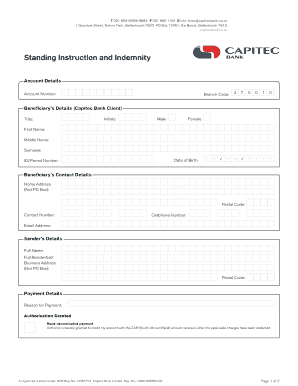
Get Capitec Bamk Standing Instruction Form
How it works
-
Open form follow the instructions
-
Easily sign the form with your finger
-
Send filled & signed form or save
How to fill out the Capitec Bank Standing Instruction Form online
Filling out the Capitec Bank Standing Instruction Form online is a straightforward process that allows users to set up automated payments conveniently. This guide provides step-by-step instructions to assist you in completing the form accurately and efficiently.
Follow the steps to fill out the Capitec Bank Standing Instruction Form online
- Click ‘Get Form’ button to obtain the form and open it in your editor.
- Begin by entering the account details, including the account number and branch code. Ensure that you double-check this information for accuracy.
- Fill in the beneficiary's details, including their initials, title, first name, middle name, surname, date of birth, and ID or permit number.
- Complete the beneficiary's contact details, which include their home address (not a PO Box), postal code, contact number, cellphone number, and email address.
- Provide your details as the sender, including your full name, full residential or business address (not a PO Box), and postal code.
- Specify the payment details by stating the reason for the payment. You should also grant authorization for the bank to process the Rand-denominated payment.
- Review the terms and conditions outlined in the form carefully. Acknowledge your understanding and acceptance.
- Confirm the declaration by indicating that all provided information is true and correct. Also, ensure to sign and date the form appropriately.
- Once completed, save your changes. You can then download, print, or share the form according to your needs.
Complete your Capitec Bank Standing Instruction Form online today for easy automated payments.
Get form
Experience a faster way to fill out and sign forms on the web. Access the most extensive library of templates available.
Capitec bank is a commercial bank, controlled locally and is licenced by the Reserve bank of South Africa. The bank works similar to a retail bank, which serves individuals and businesses but excludes close corporations, companies, partnerships and trust funds.
Get This Form Now!
Use professional pre-built templates to fill in and sign documents online faster. Get access to thousands of forms.
Industry-leading security and compliance
US Legal Forms protects your data by complying with industry-specific security standards.
-
In businnes since 199725+ years providing professional legal documents.
-
Accredited businessGuarantees that a business meets BBB accreditation standards in the US and Canada.
-
Secured by BraintreeValidated Level 1 PCI DSS compliant payment gateway that accepts most major credit and debit card brands from across the globe.


