Loading
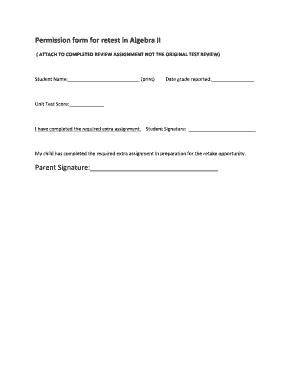
Get Retest With Parent Signature Form
How it works
-
Open form follow the instructions
-
Easily sign the form with your finger
-
Send filled & signed form or save
How to fill out the Retest With Parent Signature Form online
Filling out the Retest With Parent Signature Form online is a straightforward process that allows for a smooth re-testing experience in Algebra II. This guide provides step-by-step instructions to ensure all necessary information is included properly.
Follow the steps to complete the form with ease.
- Click the ‘Get Form’ button to access the Retest With Parent Signature Form and open it in your preferred editor.
- In the 'Student Name' field, enter the full name of the student in clear print.
- In the 'Date grade reported' section, accurately fill in the date when the grade was reported.
- Provide the 'Unit Test Score' by entering the score the student received for the test.
- Indicate whether the student has completed the required extra assignment by checking the appropriate box or writing 'yes' or 'no', if applicable.
- In the 'Student Signature' field, the student should sign their name clearly.
- In the section that states 'My child has completed the required extra assignment,' ensure that this statement is acknowledged.
- The parent or guardian should place their signature in the 'Parent Signature' field.
- Once all necessary information has been entered, review the form for accuracy before saving.
- Finally, save the changes, and choose to download, print, or share the completed form as needed.
Complete your documents online today for a streamlined process!
Is it a parent's or parents' signature? Parent's is correct if you only need one signature, We need a parent's signature. Parents' is correct if you need both signatures.
Industry-leading security and compliance
US Legal Forms protects your data by complying with industry-specific security standards.
-
In businnes since 199725+ years providing professional legal documents.
-
Accredited businessGuarantees that a business meets BBB accreditation standards in the US and Canada.
-
Secured by BraintreeValidated Level 1 PCI DSS compliant payment gateway that accepts most major credit and debit card brands from across the globe.


