Loading
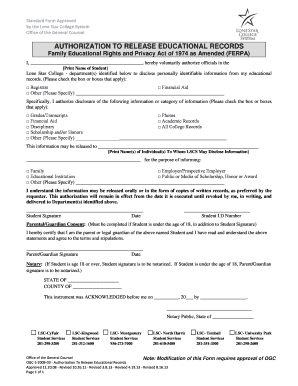
Get Authorization To Release Educational Records Form - Lone Star ...
How it works
-
Open form follow the instructions
-
Easily sign the form with your finger
-
Send filled & signed form or save
How to fill out the Authorization To Release Educational Records Form - Lone Star online
Filling out the Authorization To Release Educational Records Form is a crucial process for students wishing to share their educational information. This guide provides step-by-step instructions to help you navigate the form easily and efficiently.
Follow the steps to fill out the authorization form correctly
- Use the 'Get Form' button to access the form and open it in your chosen editor.
- In the first section, enter your name in the provided space where it states 'Print Name of Student'. This identifies who is authorizing the release of their educational records.
- Next, select the relevant department(s) from which you authorize the disclosure of information by checking the appropriate boxes such as 'Registrar' or 'Financial Aid'.
- Then, specify which types of educational information you want to release by checking the corresponding boxes. Options include 'Grades/Transcripts', 'Financial Aid', and more.
- In the next section, provide the name(s) of the individual(s) to whom Lone Star College may disclose the selected information.
- Identify the purpose of the information release by selecting from the options given, such as 'Family', 'Educational Institution', or writing in another purpose if necessary.
- Review your entries for accuracy. Your signature is required, so be sure to sign and date the form in the designated areas.
- If you are under 18, ensure that a parent or guardian completes the corresponding section, including their signature and date.
- If applicable, have the form notarized according to the instructions provided, depending on your age and whether parental consent is necessary.
- Finally, save your changes, and choose to download, print, or share the completed form as needed.
Complete your documents online today to ensure a smooth process.
Get a Library Card/Student ID LSC-Online students unable to visit any LSC campus may request a library card (no photo) that allows access to all library services by filling out the online Library Card Request form.
Industry-leading security and compliance
US Legal Forms protects your data by complying with industry-specific security standards.
-
In businnes since 199725+ years providing professional legal documents.
-
Accredited businessGuarantees that a business meets BBB accreditation standards in the US and Canada.
-
Secured by BraintreeValidated Level 1 PCI DSS compliant payment gateway that accepts most major credit and debit card brands from across the globe.


