Loading
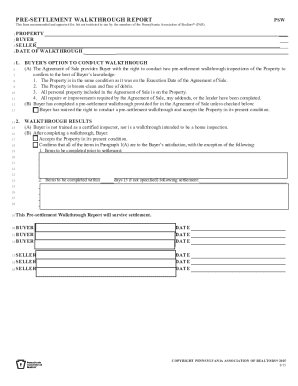
Get Pre-settlement Walkthrough Reportpdf
How it works
-
Open form follow the instructions
-
Easily sign the form with your finger
-
Send filled & signed form or save
How to fill out the Pre-Settlement Walkthrough Reportpdf online
The Pre-Settlement Walkthrough Reportpdf is an essential document for buyers and sellers in real estate transactions. This guide provides step-by-step instructions to help users complete the report online smoothly and accurately.
Follow the steps to fill out the Pre-Settlement Walkthrough Reportpdf online.
- Click ‘Get Form’ button to obtain the form and open it in your online editor.
- Begin by entering the property details in section 1. Fill in the complete property address accurately, ensuring all information is correct.
- In section 2, input the buyer's name. This should be the individual or entity purchasing the property.
- In section 3, provide the seller's name, identifying the person or entity selling the property.
- Complete section 4 by recording the date of the walkthrough. This is the date when the inspection of the property occurs.
- In section 5(A), read the statements carefully. Confirm whether the buyer intends to conduct a walkthrough as per the Agreement of Sale. If the buyer will be doing the walkthrough, make sure they check the appropriate option.
- If the buyer is waiving their right to conduct a walkthrough, ensure that the box on the form is marked appropriately.
- Proceed to section 6(A) where the buyer must acknowledge that they are not a certified inspector and the walkthrough is not a home inspection.
- In section 6(B), the buyer should indicate whether they accept the property in its current condition or if there are items that need to be addressed before settlement.
- If there are items to be completed prior to settlement, list those items in the designated space. Detail any necessary repairs or adjustments that have not been made.
- Lastly, note any items that need completion within the specified days following settlement, placing them in the appropriate section.
- Once all sections are filled out completely, each buyer and seller must sign in the designated areas in the final section of the document. Include the date next to each signature.
- After completing the form, users can save changes, download, print, or share the completed report as necessary.
Complete your Pre-Settlement Walkthrough Reportpdf online today to ensure a smooth real estate transaction.
In most cases, the settlement would be delayed until such time as the major repairs had been completed. It is perfectly possible for the vendor and the purchaser to come to some agreement that the purchaser will complete the contract subject to the repairs being carried out at the cost of the vendor/vendor's insurer.
Industry-leading security and compliance
US Legal Forms protects your data by complying with industry-specific security standards.
-
In businnes since 199725+ years providing professional legal documents.
-
Accredited businessGuarantees that a business meets BBB accreditation standards in the US and Canada.
-
Secured by BraintreeValidated Level 1 PCI DSS compliant payment gateway that accepts most major credit and debit card brands from across the globe.


