Loading
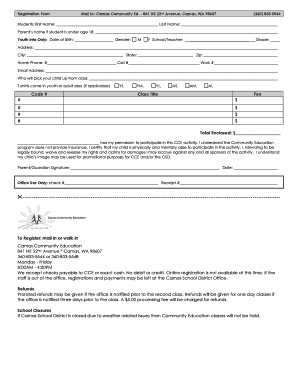
Get Community Ed Registration Form - Camas School District - Schools Camas Wednet
How it works
-
Open form follow the instructions
-
Easily sign the form with your finger
-
Send filled & signed form or save
How to fill out the Community Ed Registration Form - Camas School District - Schools Camas Wednet online
The Community Ed Registration Form for the Camas School District is essential for enrolling in various educational programs. This guide will provide you with clear, step-by-step instructions on how to accurately complete the form, ensuring a smooth registration process.
Follow the steps to fill out the Community Ed Registration Form effectively.
- Click ‘Get Form’ button to obtain the form and open it in the editor.
- Begin by entering the student's first name and last name in the designated fields. This information is crucial for identifying the participant.
- If the student is under the age of 18, input the parent's name in the provided field. This ensures proper communication between the school and guardians.
- For youth enrollment, fill in the date of birth and select the gender from the options available.
- Specify the school and teacher involved with the student. This helps in organizing classes according to school affiliations.
- Indicate the student's grade level to ensure they are placed in the appropriate class based on age and academic standing.
- Provide the complete address, including the city, state, zip code, and home phone number. This information is necessary for contact purposes.
- Include cell and work phone numbers for additional contact options when necessary.
- Enter the email address to receive confirmation and updates regarding registration and class schedules.
- List the name of the individual who will pick up the child from class to ensure a safe dismissal process.
- If applicable, specify the preferred T-shirt size by choosing from the available youth or adult sizes.
- Provide the class title that the student is registering for, ensuring clarity on their chosen course.
- List the fee associated with each class, ensuring you calculate the total amount enclosed correctly.
- Sign the permission statement, acknowledging that the Community Education program does not provide insurance and that the participant is fit to engage in the activity.
- Complete the signature field for the parent/guardian to validate the registration.
- Finally, review the completed form for accuracy, save changes, and you may then print or share the form as needed.
Complete your registration online today for an effortless enrollment experience.
Camas School District - Camas School DistrictCamas School District.
Industry-leading security and compliance
US Legal Forms protects your data by complying with industry-specific security standards.
-
In businnes since 199725+ years providing professional legal documents.
-
Accredited businessGuarantees that a business meets BBB accreditation standards in the US and Canada.
-
Secured by BraintreeValidated Level 1 PCI DSS compliant payment gateway that accepts most major credit and debit card brands from across the globe.


