Loading
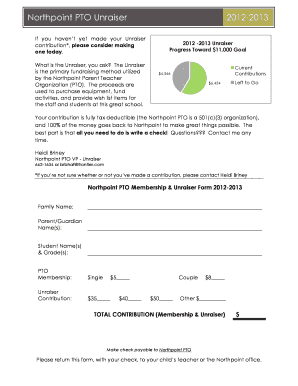
Get Unraiser Form 2012-2013 V3.docx - Unit5
How it works
-
Open form follow the instructions
-
Easily sign the form with your finger
-
Send filled & signed form or save
How to fill out the Unraiser Form 2012-2013 V3.docx - Unit5 online
The Unraiser Form 2012-2013 V3.docx is a vital document for contributing to the Northpoint Parent Teacher Organization's fundraising efforts. This guide will provide clear, step-by-step instructions for filling out the form online, ensuring that your contributions support students and staff effectively.
Follow the steps to complete the Unraiser Form online.
- Press the ‘Get Form’ button to access the Unraiser Form and open it within your editor.
- Begin by entering your family name in the designated field at the top of the form.
- Next, provide the names of the parent or guardian in the provided space.
- List the names and grades of your student(s) in the appropriate section.
- For the PTO membership option, select either 'Single' or 'Couple' accordingly.
- Indicate your Unraiser contribution by selecting from the provided amounts, or write down a different amount under 'Other'.
- Once you have filled out all required fields, calculate the total contribution by summing the membership and Unraiser contributions.
- Make a note to make your check payable to Northpoint PTO.
- Save the completed form with all changes made. You can then download, print, or share the form as needed.
Complete your contributions online today to make a positive impact at Northpoint!
Industry-leading security and compliance
US Legal Forms protects your data by complying with industry-specific security standards.
-
In businnes since 199725+ years providing professional legal documents.
-
Accredited businessGuarantees that a business meets BBB accreditation standards in the US and Canada.
-
Secured by BraintreeValidated Level 1 PCI DSS compliant payment gateway that accepts most major credit and debit card brands from across the globe.


