Loading
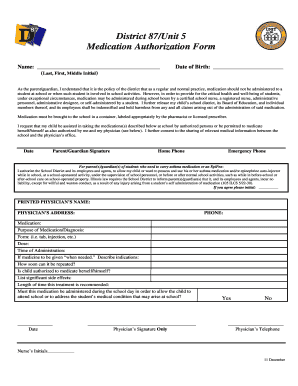
Get Medication Form 87 And 5 2012 - Unit 5 - Unit5
How it works
-
Open form follow the instructions
-
Easily sign the form with your finger
-
Send filled & signed form or save
How to fill out the Medication Form 87 And 5 2012 - Unit 5 - Unit5 online
Filling out the Medication Form 87 And 5 2012 - Unit 5 - Unit5 is a crucial step in ensuring your child receives the necessary medication during school hours. This comprehensive guide will walk you through each section of the form for a successful online submission.
Follow the steps to complete the Medication Form online.
- Press the ‘Get Form’ button to access the Medication Form and open it in your online document editor.
- Begin by filling in the name of your child in the designated space, using their last name, first name, and middle initial.
- Enter your child's date of birth in the appropriate format.
- As the parent or guardian, acknowledge the district's policy regarding medication administration. You may need to read this section carefully before proceeding.
- State your request for medication assistance within the specified area of the form where you will indicate whether authorized personnel or your child will administer the medication.
- Provide your consent for sharing medical information between the school and your child's physician, ensuring that any relevant details are included.
- Complete your contact information, including your home phone and emergency phone numbers.
- If applicable, indicate your authorization for your child to carry asthma medication or an by marking your approval with initials.
- Fill in your physician’s details, including their name, address, and phone number.
- List the medication details, including its purpose/diagnosis, form, dose, time of administration, and instructions for 'as needed' medication.
- Note any significant side effects your child may experience from the medication and the duration for which the treatment is recommended.
- Indicate if the medication is essential for your child to attend school by checking the appropriate box.
- After completing all sections, ensure that the physician signs the form in the designated area and includes their contact number.
Complete your documentation online today for your child's health and well-being.
7 Drug Categories (1) Central Nervous System (CNS) Depressants. CNS depressants slow down the operations of the brain and the body. ... (2) CNS Stimulants. ... (3) Hallucinogens. ... (4) Dissociative Anesthetics. ... (5) Narcotic Analgesics. ... (6) Inhalants. ... (7) Cannabis.
Industry-leading security and compliance
US Legal Forms protects your data by complying with industry-specific security standards.
-
In businnes since 199725+ years providing professional legal documents.
-
Accredited businessGuarantees that a business meets BBB accreditation standards in the US and Canada.
-
Secured by BraintreeValidated Level 1 PCI DSS compliant payment gateway that accepts most major credit and debit card brands from across the globe.


