Loading
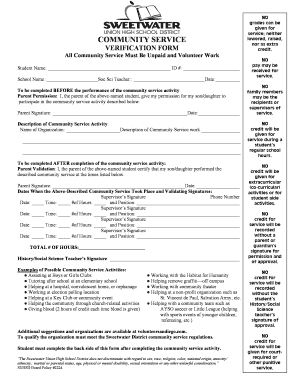
Get Sweetwater Community Service Form
How it works
-
Open form follow the instructions
-
Easily sign the form with your finger
-
Send filled & signed form or save
How to fill out the Sweetwater Community Service Form online
The Sweetwater Community Service Form is an essential document that students must complete to verify their participation in community service activities. This guide provides clear, step-by-step instructions on how to fill out the form online, ensuring a smooth and efficient process for users with varying levels of experience.
Follow the steps to complete your Sweetwater Community Service Form online.
- Press the ‘Get Form’ button to obtain the Sweetwater Community Service Form and open it in a digital editor.
- Fill in the student name and ID number in the designated fields at the top of the form. Ensure that the information is accurate.
- Provide the school name, the name of the social science teacher, and the date in the appropriate fields.
- Before starting the community service activity, parents need to provide permission. Have a parent complete the parental permission section by signing and dating the form.
- In the description of community service activity section, include the name of the organization and provide a detailed description of the community service work that will be performed.
- After completing the community service, have the parent sign and date the parental validation section to certify that the activity occurred.
- Document the dates when the community service took place. List each supervisor signature with their contact number, date, time, number of hours served, and position.
- Calculate the total number of hours served during the community service and record this in the designated field at the bottom of the form.
- Have the history/social science teacher sign the form for final approval.
- Students need to complete the back side of the form and include reflections on their service experience and its benefits to the community.
- Once all sections are completed, save the document, and consider downloading, printing, or sharing the form as required.
Complete your Sweetwater Community Service Form online today to ensure your service is recorded properly.
Industry-leading security and compliance
US Legal Forms protects your data by complying with industry-specific security standards.
-
In businnes since 199725+ years providing professional legal documents.
-
Accredited businessGuarantees that a business meets BBB accreditation standards in the US and Canada.
-
Secured by BraintreeValidated Level 1 PCI DSS compliant payment gateway that accepts most major credit and debit card brands from across the globe.


