Loading
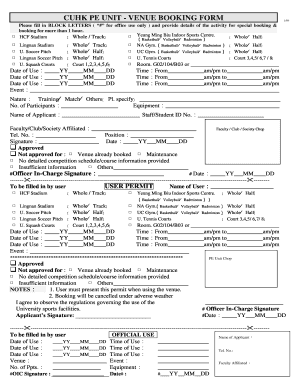
Get Venue Booking Form
How it works
-
Open form follow the instructions
-
Easily sign the form with your finger
-
Send filled & signed form or save
How to fill out the Venue Booking Form online
Filling out the Venue Booking Form online is an essential step for securing a venue for your events. This guide provides clear, step-by-step instructions to help you navigate each section of the form with ease.
Follow the steps to complete your Venue Booking Form accurately.
- Click 'Get Form' button to obtain the venue booking form in your preferred format.
- Begin by filling in your details using BLOCK LETTERS. Ensure to include the type of venue required, selecting from options such as Biu Indoor Sports Centre, HCF Stadium, or others as applicable.
- Specify the date and time for your booking. You need to provide the date in the format of YY/MM/DD and clearly indicate the start and end times for your event.
- Detail the event nature and the number of participants. Indicate whether the event is a training session, match, or others; include additional details if necessary.
- Fill in the applicant's information, including their name, Staff/Student ID number, and the affiliated faculty, club, or society.
- Provide a contact number, position, and include your signature along with the date of the application.
- Once completed, ensure you save the form to retain your entries. You also have the option to download, print, or share the form as needed.
Complete your Venue Booking Form online today for a smooth booking experience!
A booking form should include the name and contact details of the person making the booking, their stay (departure and return date and time), the number of guests, the type of room or ticket they want, as well as, potentially, a payment collection field.
Industry-leading security and compliance
US Legal Forms protects your data by complying with industry-specific security standards.
-
In businnes since 199725+ years providing professional legal documents.
-
Accredited businessGuarantees that a business meets BBB accreditation standards in the US and Canada.
-
Secured by BraintreeValidated Level 1 PCI DSS compliant payment gateway that accepts most major credit and debit card brands from across the globe.


