Loading
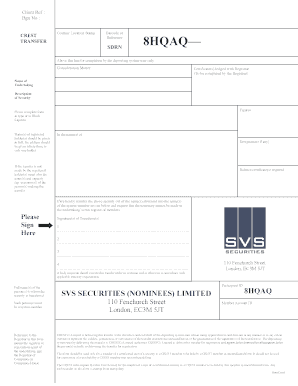
Get Crest Transfer Form Pdf - Svs Securities
How it works
-
Open form follow the instructions
-
Easily sign the form with your finger
-
Send filled & signed form or save
How to fill out the CREST Transfer Form PDF - SVS Securities online
This guide provides detailed instructions for completing the CREST Transfer Form PDF from SVS Securities. It is designed to assist users of all experience levels in navigating the form efficiently and accurately.
Follow the steps to fill out the CREST Transfer Form online.
- Press the ‘Get Form’ button to obtain the form and open it in your preferred editor.
- Begin by entering the client reference number in the designated field at the top of the form.
- Input the beginning number (Bgn No.) in the appropriate section for tracking purposes.
- In the 'Name of Undertaking' field, clearly state the full name of the organization associated with the security transfer.
- Provide a concise description of the security you are transferring in the 'Description of Security' section.
- Fill in the figures pertaining to the security, ensuring accuracy to avoid any issues during processing.
- Indicate the name(s) of the registered holder(s) in full, ensuring that if there is only one holder, the complete address is included.
- If the transfer is completed by someone other than the registered holder(s), include their name(s) along with their capacity (e.g., executor).
- Ensure to sign the form where indicated, providing the necessary signatures of the transferor(s).
- In the 'Full name(s) of the person(s) to whom the security is transferred' section, enter the name(s) of the system-member(s) receiving the security.
- Finally, review the completed form for any errors before saving your changes, downloading, or printing the form for records or submission.
Complete your documentation efficiently by filling out the necessary forms online.
Use this transfer form to transfer share certificates held in your own name into your dealing account.
Industry-leading security and compliance
US Legal Forms protects your data by complying with industry-specific security standards.
-
In businnes since 199725+ years providing professional legal documents.
-
Accredited businessGuarantees that a business meets BBB accreditation standards in the US and Canada.
-
Secured by BraintreeValidated Level 1 PCI DSS compliant payment gateway that accepts most major credit and debit card brands from across the globe.


